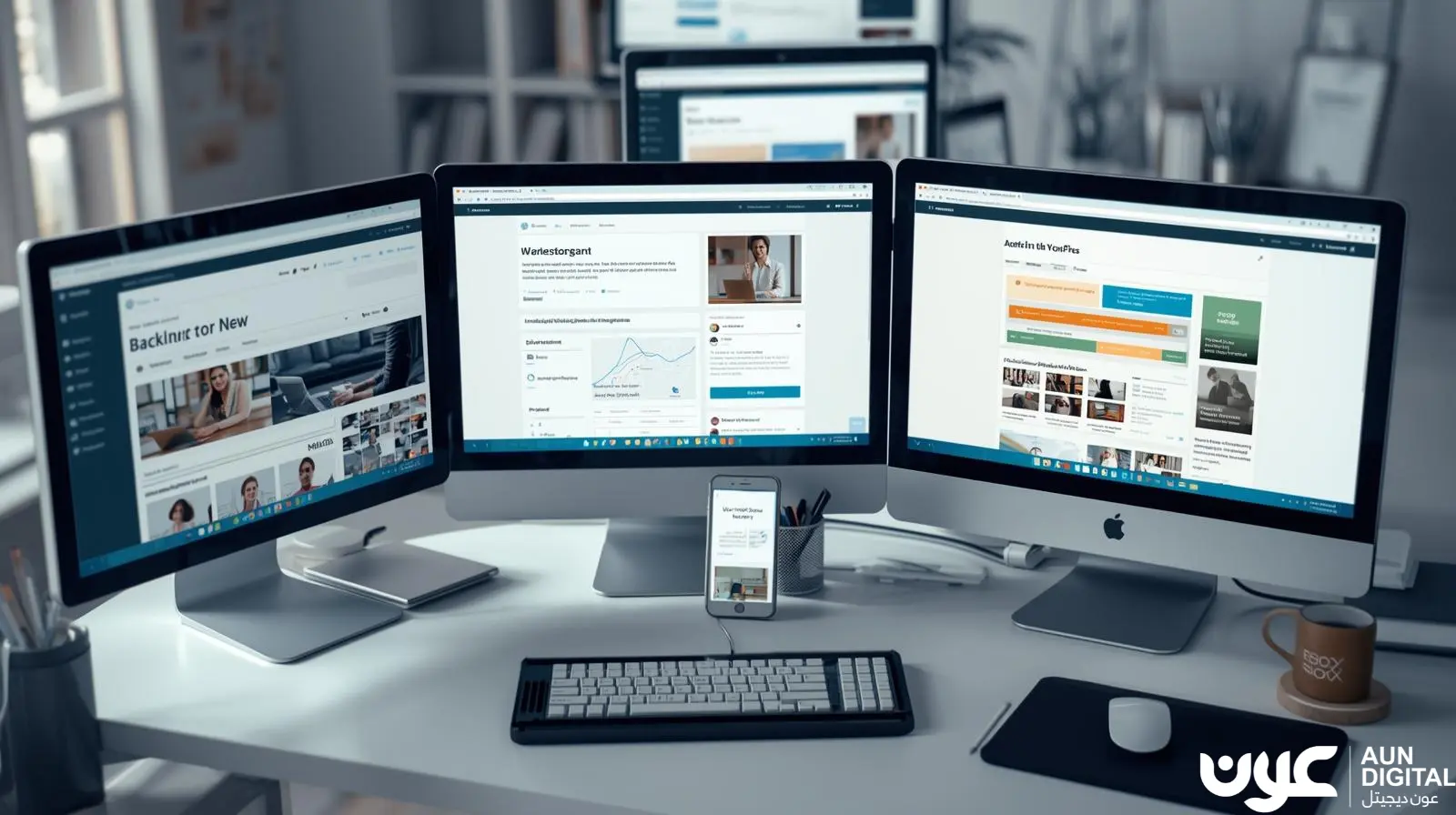As we transcend into 2026, AI tools for web development will continue to rewrite the rules of coding for web developers globally.
Instead of writing thousands of lines of codes, developers can now just give a simple prompt to these AI tools for coding and the rest will be handled. These tools can merely write complex codes on their own, offer feedback, and even generate UX specific elements. Thereby, eliminating long working hours and complexities associated with conventional coding, while automating development tasks and optimizing workflows. This is the reason why they have gained enormous popularity amongst developers working in web design agencies, and more specifically they have become the go-to options for freelancers globally.
In this blog, our team of web developers in Dubai have curated a list of top 10 AI tools for web development to help you build aesthetically pleasing, advanced, and user-friendly websites that stand-out.
Top 3 AI Web Development Tools for Developers
Before we dive deep into exploring the top AI tools for web development. Here’s a list of top 3 most advanced and frequently used AI web development tools by our web developers.
| Tool | Description | Features | Best For |
| GitHub Copilot | AI coding and programming assistant developed by OpenAI and GitHub that aids users in developing Visual Studio Code. | · Automated code completion · AI-powered code review · Automated text completion · AI-powered chat interface | Writing backend logic & frontend components. |
| Loveable.dev | Founded by Anton Osika and Fabian Hedin in 2023, loveable.dev is an open-source command line tools that aids in developing code using natural language prompts. | · AI-driven prototyping · Instant frontend, backend, and database code generation · Real-time performance analytics | Writing backend logic, frontend components, and simplifying database interactions. |
| Uizard | Founded by Tony Beltramelli, Uizard is actually an AI design tools that uses NLP to transform user’s prompts into working prototypes in real-time. | · Autodesigner for generating multi-screen app or web design using simple promptsgn using simple prompts · Screen generator for creating different screens in the app or website · Wireframe scanner that transforms hand sketches into editable UI design | Designing frontend components |
What are AI web development tools?
AI Tools for web development tend to utilize AI for automating and streamlining the web development process. They eliminate tedious and time-consuming coding tasks, automate the UX design, and eventually aid in creating a user-friendly, aesthetically appealing, and functional websites with minima human intervention.
- Here are some features of AI web development tools:
Code Generation: AI tools basically utilize Natural Language Processing (NLP) in order to comprehend user queries, and in response generate coding snippets in real-time. - UX Assistance: AI tools offer designers UX related suggestions and assistance. They also automate tasks such as layout adjustment, and perform tasks like image optimization. Thereby allowing developers to build aesthetically pleasing and user-friendly interfaces.
- Quality Assurance: AI web development tools automate the testing process, they even identify and highlights bugs in the code, and visual inconsistencies in real-time.
- Content Development: AI tools can generate SEO optimized content, videos, and images. They streamline content development process for web developers so they can focus on more complex tasks at hand.
How AI tools for Web Development are changing coding in 2025?
AI is no longer just an experimental add-on in web development; it’s become part of everyday workflows. From code generation and testing to UI design and content creation, AI tools are helping reduce development time while improving output.
Small teams can now deliver results faster, and freelancers can take on more clients without sacrificing quality. Even a growing website design company can streamline its process using AI without hiring more developers.
Artificial intelligence in web development now plays a role in:
- Speeding up coding and debugging
- Designing layout variations automatically
- Running performance tests in seconds
- Creating responsive content and structure
- Making design recommendations based on user behavior
Whether you’re building websites from scratch or optimising existing ones, the mix of AI tools for website development can make a visible difference in your results.
How to Pick the Right AI Tool for Coding?
Before jumping into the list, it’s smart to know what to look for.
- Is the tool easy to use? Most AI tools are user-friendly, but not all offer good UX.
- Does the free version offer enough? Some tools are freemium, with good features hidden behind a paywall.
- Is it useful for your work style? Designers, developers, and marketers often need different kinds of tools.
Start with 1-2 tools that match your current needs. Once you get comfortable, you can explore more or even combine a few for better results.
10 Best AI Tools for Web Development in 2025
Here are our top AI tools for web development that help developers, designers, freelancers, and agencies save time, improve accuracy, and build better websites, without needing to pay upfront.
1. GitHub Copilot
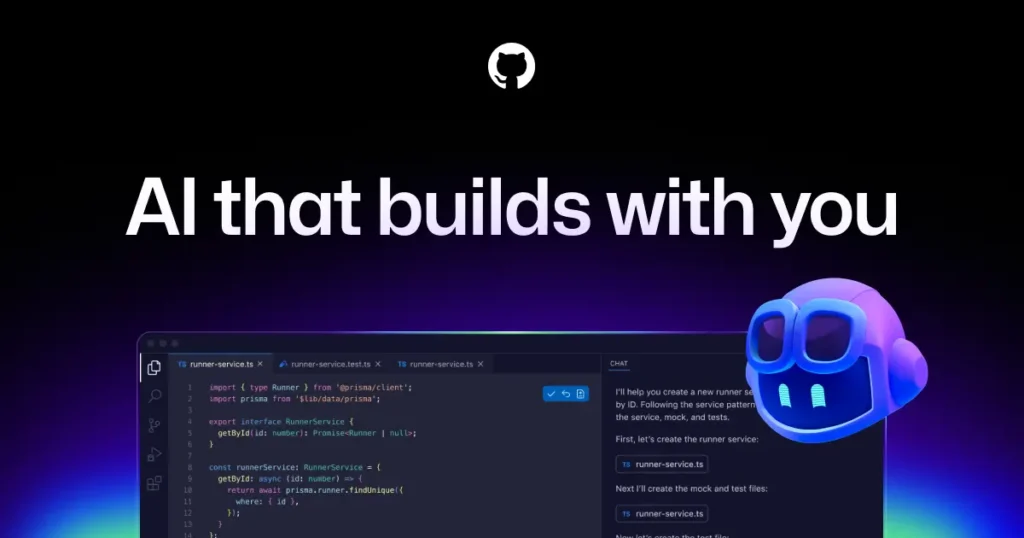
Category: AI Code Assistant
With over 20 million active users GitHub Copilot could be referred to as the no.1 AI tool for web development. GitHub Copilot is like an AI coding partner that works directly in your editor. It suggests complete code lines, auto-generates functions, and even explains tricky snippets, all based on your intent.
Why it’s useful:
- Built on OpenAI models and deeply integrated into VS Code.
- Reduces repetitive typing and common coding errors.
- Learns from your coding style and context.
Free access includes:
- Available for students and open-source contributors.
- Free plans for small personal projects through GitHub.
Use it when:
- You’re writing backend logic or frontend components.
- You need to speed up coding while maintaining a clean structure.
(A solid choice for anyone working with large codebases or frequent client work, especially useful for any growing web development and AI workflow.)
2. Loveable
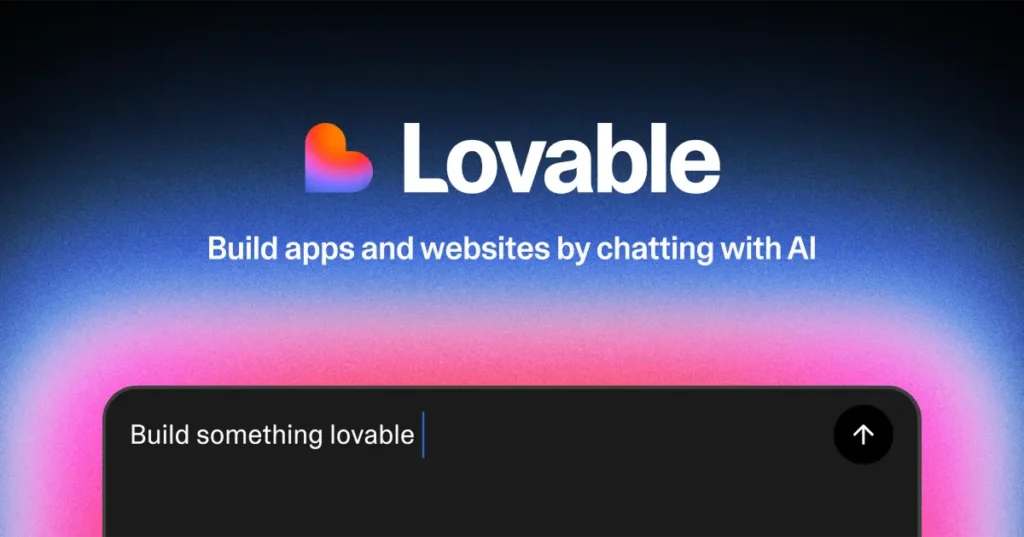
Category: AI Web Design Assistant
Loveable takes your content or business idea and turns it into full-page design mockups within minutes. The AI web development tool can be utilized for the development landing pages and web apps, it’s especially handy for those who aren’t professional designers.
Key features:
- Generates polished UI layouts from plain input.
- Smart structure recommendations for desktop and mobile.
- Integrates with Figma or Webflow for handoff.
Free plan includes:
- Several designs per month.
- Ability to export or preview designs.
Best for:
- Freelancers or any website design company that needs fast design concepts before final drafts.
- Startups looking to pitch or present visual layouts quickly.
(One of the most beginner-friendly web design AI tools with surprisingly useful outputs.)
3. OpenAI Codex
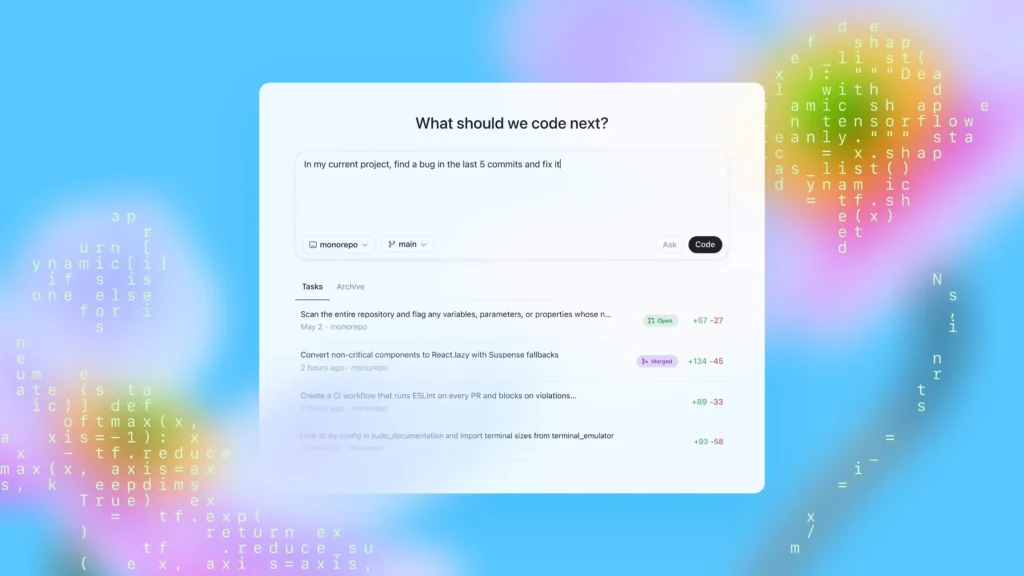
Category: AI Code Generator
Built on Codex-1, the 03 model of OpenAI could be labelled as one of the most advanced AI tools for web development. OpenAI codes is trained specifically for performing tasks related to software engineering and web development. OpenAI Codex translates natural language into functional code. Just type a prompt like “create a login form with error handling,” and Codex will write the code for you.
What it helps with:
- Speeds up experimentation and prototyping.
- Converts written instructions into working code.
- Supports many programming languages and frameworks.
Included in free access:
- Available through open platforms like VS Code extensions and API trials.
Use cases:
- Perfect for frontend developers trying to test components.
- Automates repetitive backend scripts or logic-based tasks.
(Great for agencies or individuals building tools, websites, and automation without the time for full-stack development.)
4. Uizard
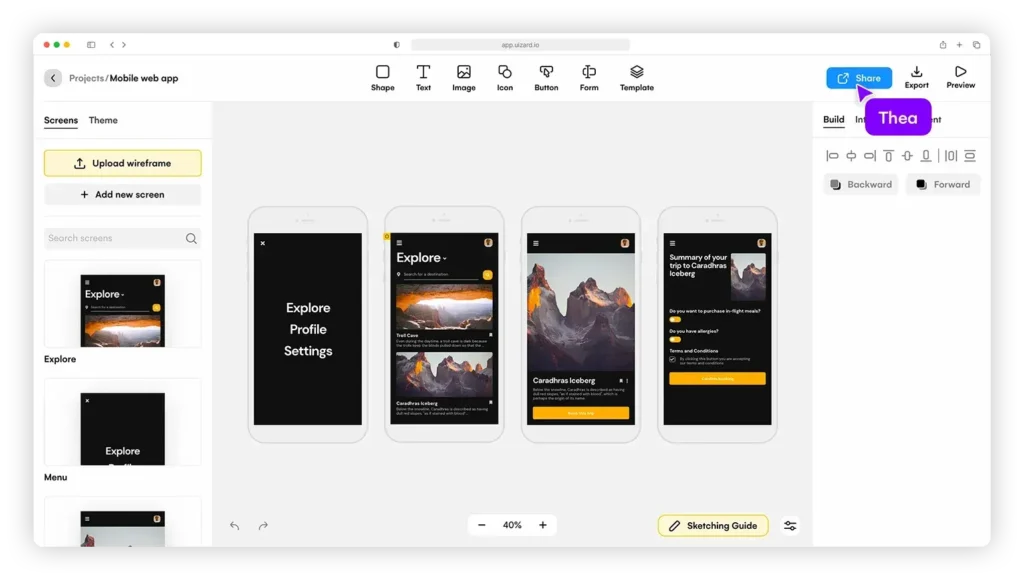
Category: AI UI & Wireframing Tool
Developed by Tony Beltramelli, Uizard is another AI web development tools designed specifically for non-technical professionals, enabling them to instantly create prototypes of web and app designs. Uizard enables users to upload their hand-drawn sketches and transforms them into highly interactive digital prototypes in just a few seconds.
What it does well:
- Converts hand-drawn designs into digital layouts.
- Provides drag-and-drop tools for fast adjustments.
- Automatically suggests layout improvements.
Free features:
- Multi-project support.
- Live collaboration with team members.
Ideal for:
- Product managers and startup founders.
- Teams needing to share and review early design concepts quickly.
(One of the fastest ways to go from idea to working wireframe, no advanced skills required.)
5. Claude Code by Anthropic
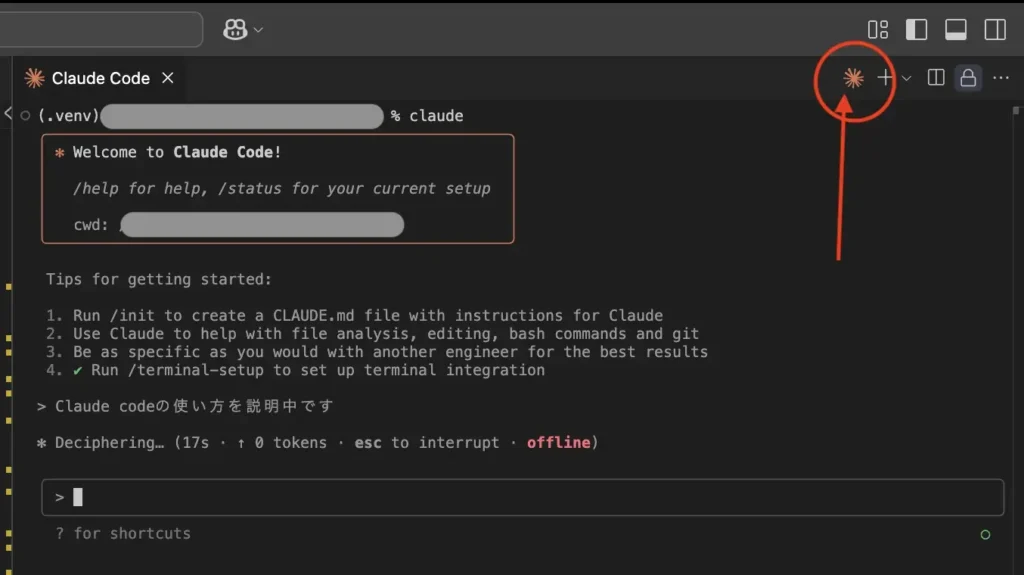
Category: AI Chat for Developers
Powered by Claude AI, Claude Code is an AI-powered code assistance developed by Anthropic. The AI web development tool is developed to assist web designers and developers in writing, optimizing, and debugging frontend and backend code. Claude Code offers GitLab and GitHub integration with your command line in order manage the entire project workflow from identifying code-based issues, to performing QA tests, and submitting PRs – everything it done directly from your terminal with minimal human interference.
Benefits include:
- Clear explanations of errors and functions.
- Smart suggestions for testing and optimization.
- Helps plan project structure and logic.
Free plan includes:
- Limited usage of Claude’s coding model on Anthropic’s platform.
Great for:
- Debugging complex apps.
- Working alongside other tools like GitHub Copilot for double support.
(A helpful tool when you’re stuck, want a second opinion, or need fast debugging support without searching forums.)
6. Appy Pie Website Builder
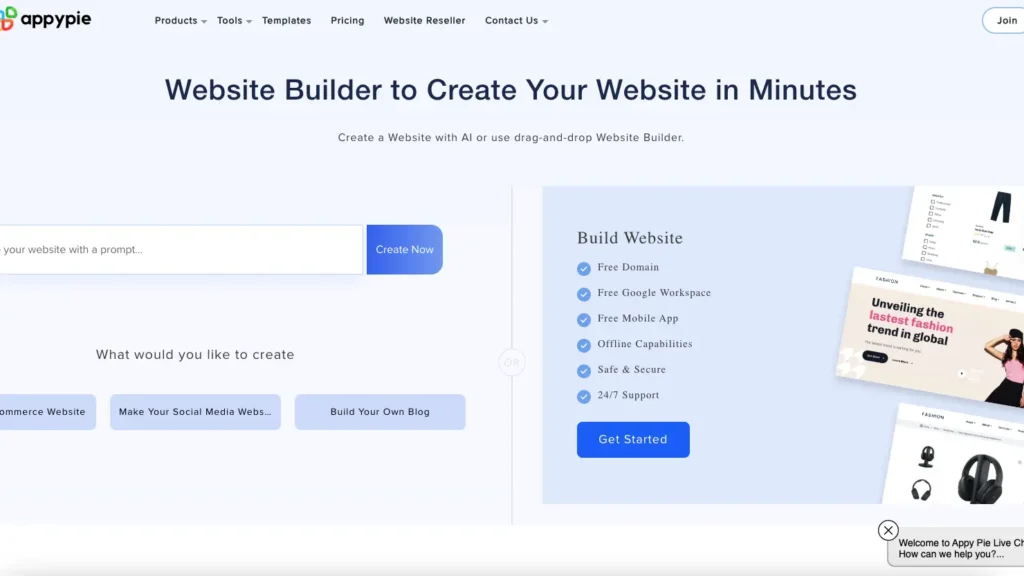
Category: No-Code Website Builder with AI
With over 10 million users globally Appy Pie could be deemed as one of the most successful AI tools for web development. Appy Pie is actually a no-code platforms that enables professionals with little or no development knowledge to create websites. Appy Pie’s AI-powered site builder is ideal for small businesses or creators who want to build a site without technical skills.
What makes it useful:
- Simple prompts create full websites with design and structure.
- Drag-and-drop customization with AI-assisted layouts.
- Mobile-optimized designs are by default.
Free version offers:
- Basic site creation with limited features and branding.
- Suitable for quick demos or one-pagers.
Best for:
- Restaurants, portfolio sites, blogs, or local services.
- Freelancers building starter sites for clients with tight budgets.
(A quick solution for building without developers, perfect if you need something live in a few hours.)
7. Wix ADI (Artificial Design Intelligence)
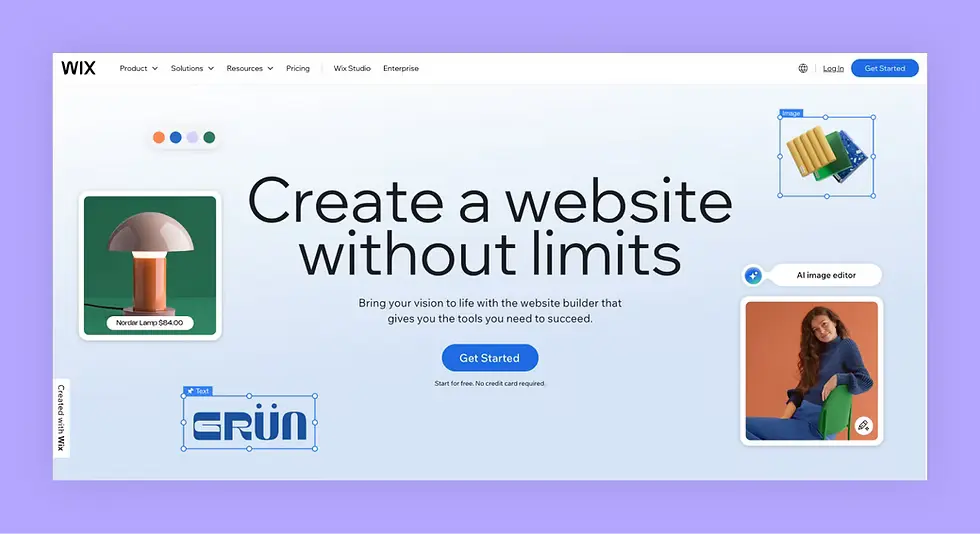
Category: AI Website Designer
Owned by WIX on of the biggest cloud-based web development platform in the world, WIX ADI is a powerful AI web development tool, which gives WIX user’s the ability to build website in just a few minutes by simply providing relevant prompts. WIX ADI generates websites based on your business goals and content. It’s ideal for users who want a ready-to-go solution without touching design or code.
Key functions:
- Auto-generates page structure and content.
- Offers customizable templates and layouts.
- Built-in tools for blogs, shops, and bookings.
Free plan features:
- Website hosting with Wix branding.
- Access to the AI builder and templates.
Who it’s good for:
- Small businesses and creators building their first site.
- Users who want design + content built in one place.
(Still one of the most accessible AI tools for website development, especially for personal brands or service-based businesses.)
8. Snyk
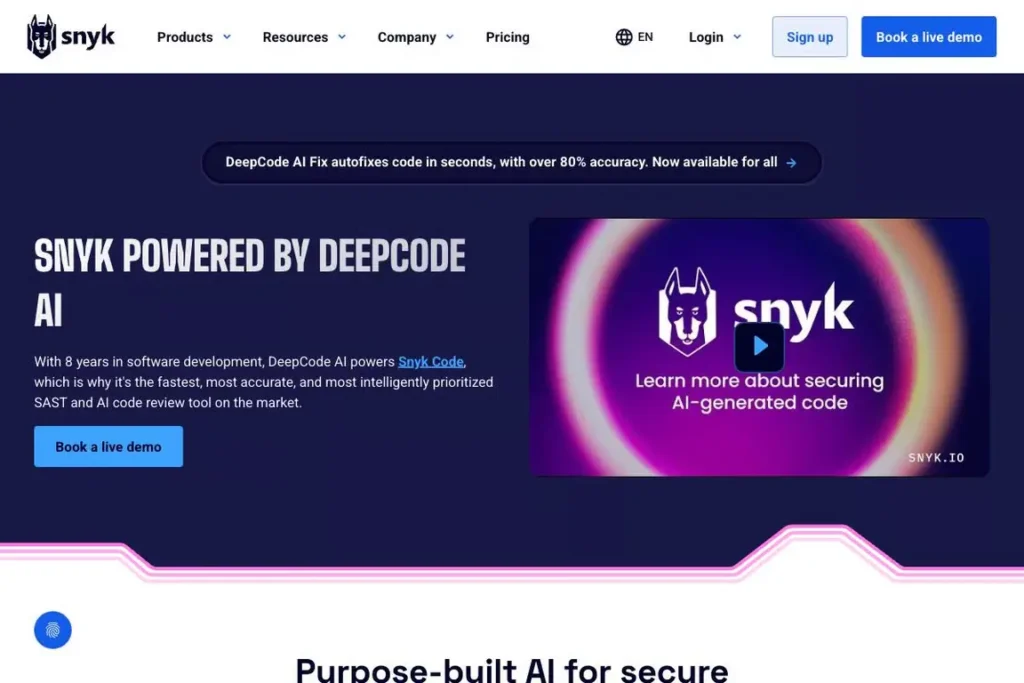
Category: AI-Powered Security Scanner
Snyk is not an AI tool for web development tool, but it is actually an advanced security tools which enables professional developers the ability to identify and resolve vulnerabilities in their code, iaC, and containers.
Why you should use it:
- Scans for vulnerabilities in dependencies and packages.
- Works with your CI/CD pipeline.
- Flags security issues before deployment.
Free features:
- Full scans for small projects.
- GitHub and GitLab integration for real-time protection.
Ideal for:
- Developers working with open-source code.
- Teams handling user data or sensitive inputs.
(Don’t ignore security. Snyk helps you avoid issues that could damage your reputation or your clients.)
9. Applitools
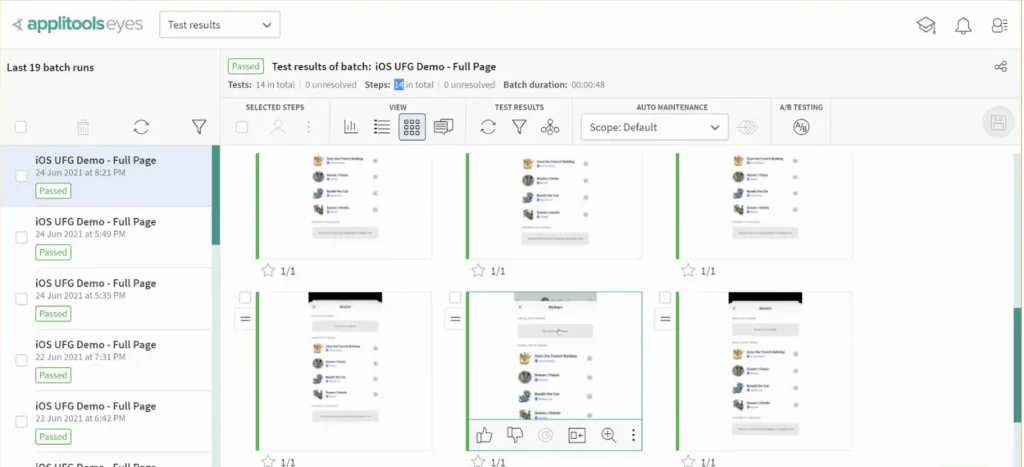
Category: Visual QA & Testing
An AI web development tools used by more 10,000 developers and QA specialists. Applitools is a visual assessment and monitoring platforms that aids designers and QA specialists in assessing the visual aesthetics of their web and apps. Applitools automates the visual testing of your websites. It compares snapshots across browsers and devices to catch layout shifts and display issues.
Why it’s helpful:
- Detects visual inconsistencies across screen sizes.
- Integrates with Selenium, Cypress, and other testing frameworks.
- Saves hours of manual UI testing.
Free access includes:
- Limited visual test runs per month.
- Dashboard for monitoring visual regressions.
Best used by:
- QA teams and frontend devs handling responsive websites.
- Agencies delivering high-end design to clients across devices.
(An essential tool for anyone building cross-platform sites, especially when design consistency matters.)
10. Relume
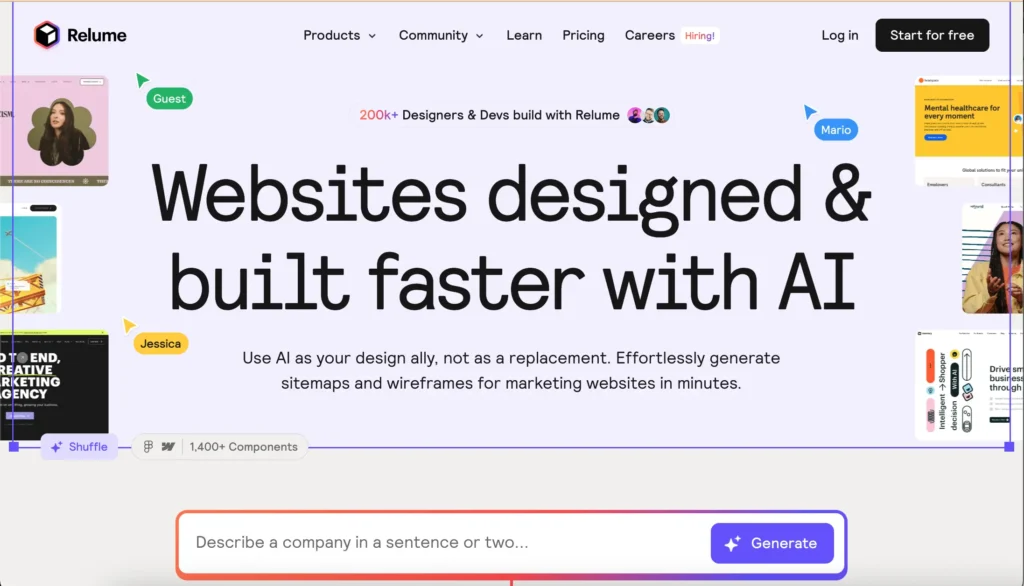
Category: AI Site Map & Component Generator
With over 700, 000 users globally, Relume is rapidly emerging as one of the fastest growing AI tools for web development. Relume uses AI to help you plan site structures and generate full layouts based on your business type and goals – all of this done in period of 2-3 minutes.
Key benefits:
- Builds wireframes and content blocks quickly.
- Suggests page types, sections, and UI components.
- Outputs usable Figma files or live previews.
Free version offers:
- Several exports per month.
- Full access to its AI planner and preview features.
Best for:
- Freelancers or web developers who want to kickstart a site without manual wireframing.
- Content-first agencies that work backward from messaging and UX goals.
(A smart time-saver that helps you avoid blank-canvas syndrome and deliver faster to clients.)
How These AI Web Development Tools Improve Real-World Projects
A lot of developers struggle to balance speed with quality. But using the right AI tools reduces pressure on both ends. A designer using Uizard can turn ideas into wireframes within an hour. A developer with Claude Code and Copilot can go from concept to launch without flipping through Stack Overflow all day.
For small teams, these tools mean you can take on more projects without burning out your team. They also help clients get better visibility, faster websites, and consistent results without long waiting periods.
Final Words
AI is now part of everyday development. From freelancers to agencies, everyone can use it to work faster and smarter. These 10 free AI tools for web development give you a solid head start without breaking the bank.
However, although it might sound simple but using an AI tool for web development can prove to be quite complex as there are complex line of codes, libraries, and integrated development environments that these codes might require in order to function properly. Therefore, it is best to consult with a professional web development company that can not just guide you, but also make it easier for you to develop and then deploy the AI agents, while eliminating the task of managing complex infrastructure.
FAQs
Q1. What are the best free AI tools for web development?
Tools like GitHub Copilot, OpenAI Codex, Uizard, Synk, and Wix ADI offer a strong mix of code generation, design, testing, and security, all with free access tiers.
Q2. Can I build a full website using only free AI tools?
Yes! With tools like Wiz ADI, Appy, Pie, Relume, and Uizard, you can generate layouts, wireframes, designs, and launch basic websites at no cost.
Q3. Are free AI tools for web development secure to use?
Mostly yes, but always review code and check for vulnerabilities. Tools like Synk help you identify security risks before deployment.
Q4. Do free AI tools replace human developers?
No, free AI tools assist with tasks like coding, design, and testing, but human expertise in logic, creativity, and strategy remains essential.
Q5. What is the best AI tool for website development in 2025?
Wix ADI is among the best AI tools for web development in 2025, offering fast site creation, customizable designs, and SEO-friendly layouts without requiring coding skills.
Q6. How accurate is code generated by AI tools?
AI-generated code is a helpful starting point, but it often needs refinement for readability, efficiency, and structure.