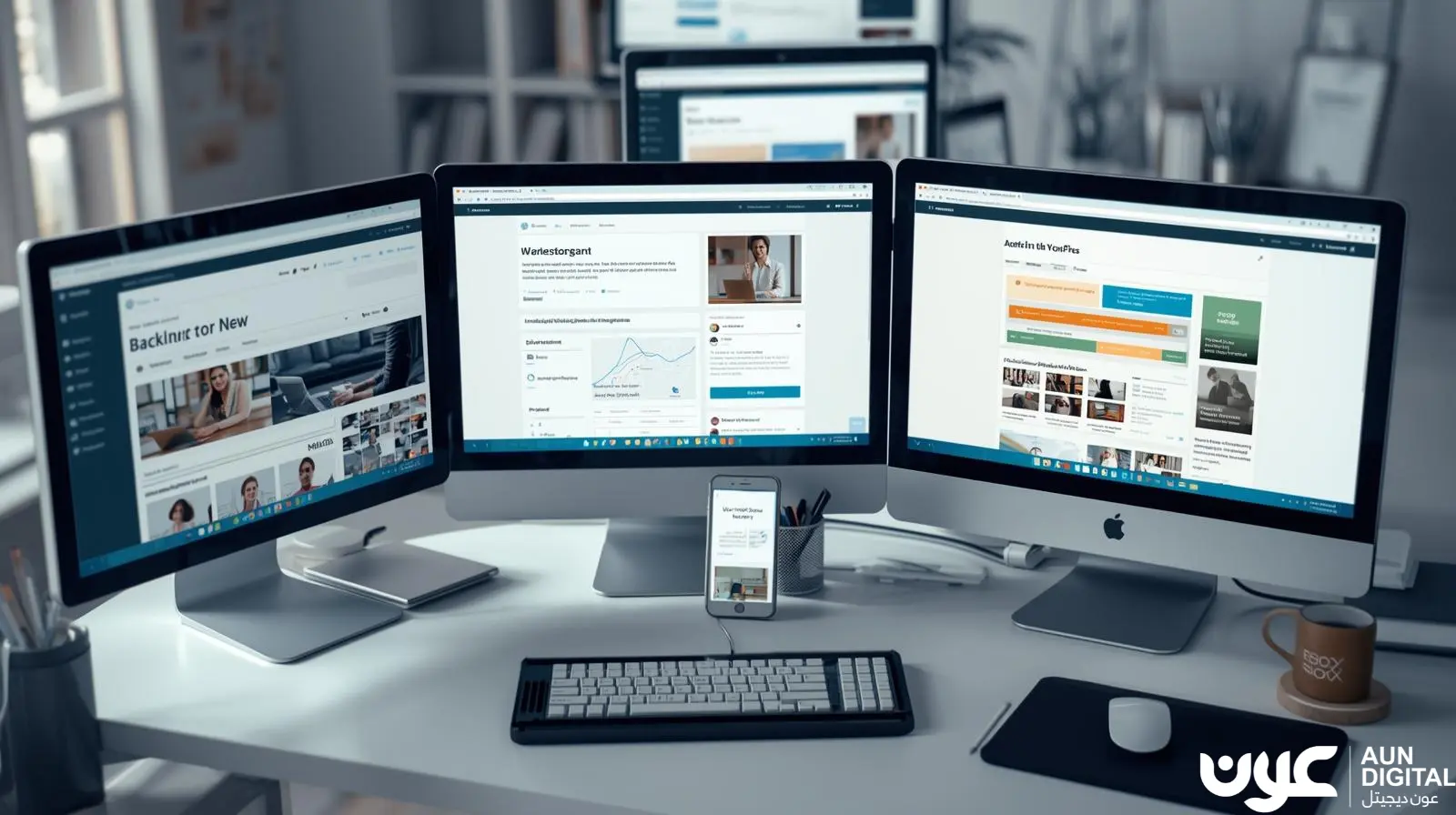Video continues to remain an integral part of digital marketing campaigns. However, creating an engaging and captivating video can be challenging, especially if you are not familiar with professional video editing tools like Adobe Premiere and Adobe Express.
Thanks to generative AI, you can now use AI video generators to streamline your video production and editing process, and create compelling videos that instantly connect with your target audience.
However, with so many options available in the market selecting the best AI video generator can be challenging.
In this blog, we have shortlisted 15 best AI video generators that marketers and content creators can use to create and edit their videos, in just a few minutes.
A Snapshot of the Best AI Video Editors
Here’s a glimpse of top 10 best AI video editors handpicked by our video editing team.
| Tool | Best For | Key Features |
| Elai | Training and onboarding videos | 60+ languages, 80 avatars, voice cloning, templates, multilingual support |
| Pictory | Script-to-video and webinar repurposing | Automatic captions, summarization, stock library, text-based editing |
| Movavi | Bloggers and influencers | AI motion tracking, background/noise removal, picture-in-picture, quick export |
| Fotor | Creative content, AI art + video combo | Text-to-video, advanced AI models, diverse templates, HD export |
| Runway | Filmmakers and designers | Text-to-video, video-to-video, animate images, background removal |
| Veo 3 | High-definition cinematic video | Native audio, realistic physics, lip-sync, SynthID watermarking |
| Descript | Podcasters and team collaborations | Overdub voice cloning, studio sound, text-based editing, transcription |
| Filmora | YouTube creators and editors | Motion tracking, color correction, 4K editing, split screen, audio editing |
| Capsule | Marketing and creative teams | AI video assistant, B-roll generation, captions, real-time collaboration |
| Peech | Social media short-form video creation | Automated editing, clip generator, branding, multilingual support |
What is an AI Video Generator?
AI video generators utilize artificial intelligence to automate the entire video creation process. Such tools do not require human actors, filming equipment, video editing skills, or heavy gear.
You just need to input text, images, or any other kind of data and select among the various outputs.
AI is integrated into various technologies. Voice assistants such as Siri, Alexa, and Google Assistant are powered by AI algorithms that can understand the natural language commands. Similarly, AI video generation tools combine machine learning and computer vision to automate the creation of video content.
How AI video generation tool works?
Generative AI is still in its infancy, therefore there still remains certain amount of confusion and curiosity amongst the user regarding how these tools actually work.
Usually, AI video editors might require a script and then the built-in AI avatars act as narrators. Once you submit your script, along with your query, the lip movement of AI avatar syncs with your scripts, creating a flawless and professional video in just few minutes.
However, at its core, there are multiple technologies that these AI video generation tools use to create a video.
Here is an overview of a few of its high-level components:
1. Natural Language Processing (NLP)
AI video editors utilize machine learning models. They are trained on huge amounts of data to develop an understanding of textual inputs and to pair them with visual concepts. NLP focuses on the interactions between human language and computers.
Text-to-speech (TTS) is a subset of NLP, which allows text to be transformed into natural-sounding speech, aligning with the intended storyline.
2. Neural Networks
A neural network of AI video generation tools identifies patterns and solves complex problems. A number called weight represents the connection between two nodes. The one with the highway weight has more influence on the other. This way, they map out the input type to generate final output results.
3. 3D Modeling
3D modeling in AI video generation tools allows for the development of realistic content. It features AI avatars. They are added for objects in interactive video content.
Types of AI Video Generation Tools
There are 3 main types of AI video generators.
1. Text-to-video
The AI text-to-video generation allows you to create AI videos by just describing a scene in a few words. The tool then interprets the prompt and generates a video with all the effects.
2. Image-to-video
It animates static images and generates video with smooth transitions and camera movements. It allows you to maintain the depth of character, scene, and object consistency throughout.
3. Video-to video
Through AI video generators you can modify the existing videos instead of creating new ones. You can change its style, add special effects, or even change the elements, such as replacing the background, according to your preference.
Best AI Video Generators for Marketers and Content Creators
Video content is no longer optional; it has become essential for driving engagement and fostering brand growth. AI video generation tools streamline the process, save time, and still deliver a high-quality video.
Here is an easy-to-scan table highlighting what makes each platform stand out.
The following AI video generation tools reshape content creation and cinematic output:
Elai
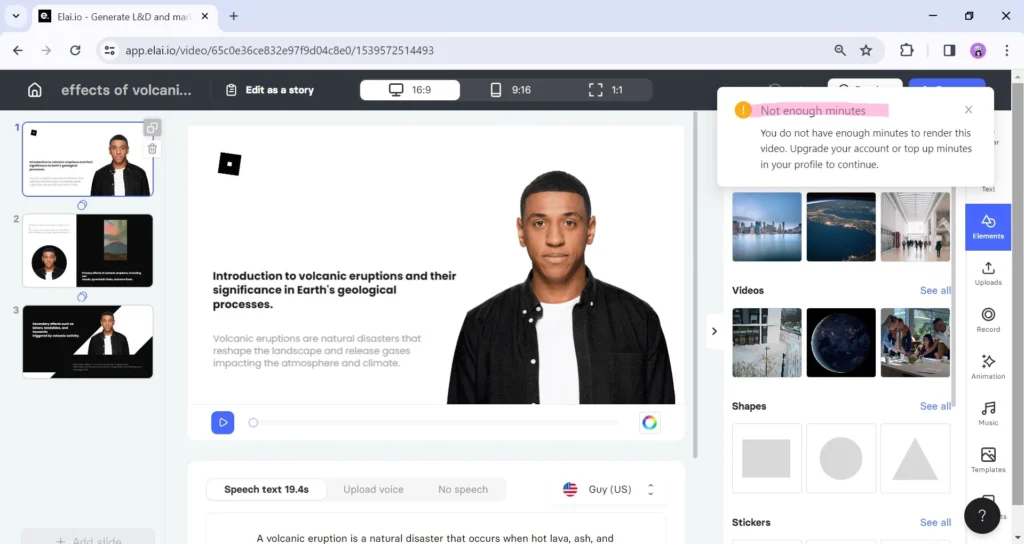
Elai is designed to supercharge your video creation process. It is a simple AI video generator tool with over 60 languages and around 80 avatars to choose from. You can create training videos or product onboarding videos through Elai.
Elai, one of the best AI video generator tools, leads to a significant increase in email engagement while slashing the video production time. Its ability to support multilingual content has involved audiences globally. This way it can let businesses scale their learning while maintaining language inclusivity.
Features of Elio
- Auto-translation and multilingual support with 400+ voices
- AI storyboard and custom voice cloning
- Fully customizable slides
- Multiple video formats for every platform
- Pre-built templates and a custom talking AI avatar
Pictory
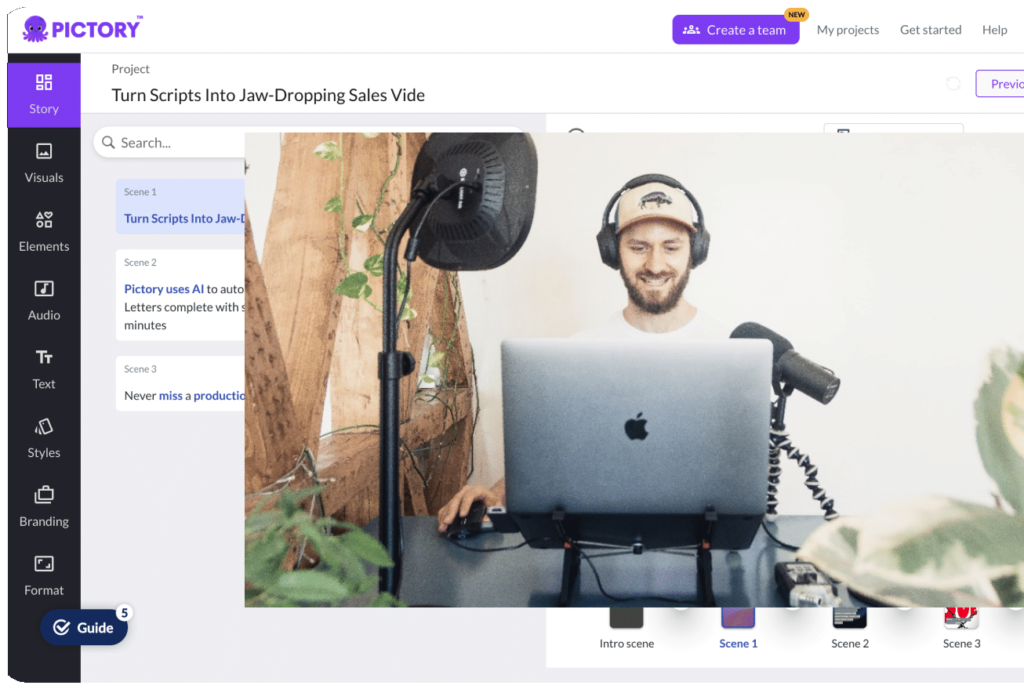
Next in the list is Pictory, a text-to-video AI video editor for marketers and creators with limited video editing experience. If you want to convert content or webinars into video content, provide the tool with a script, and it will automatically caption the videos.
Its interface is intuitive with drag-and-drop editing and real-time previews. It generates a draft with transitions and integrates music tracks and customizable fonts in it. You can narrate your video using your own voice or through AI voices.
Features of Pictory
- Script-to-video conversion
- Automatic video summarization
- Text-based video editing
- Extensive stock media library
Movavi AI Video Editor
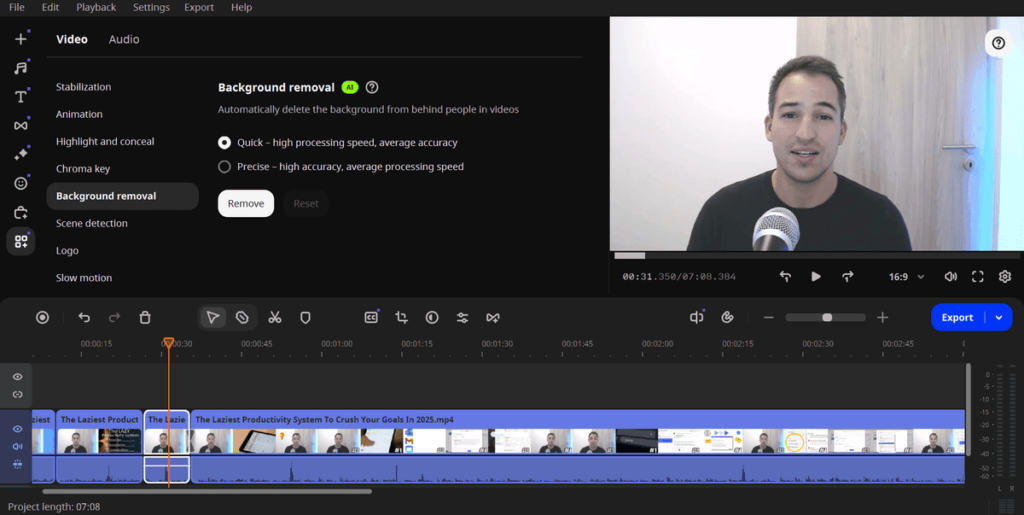
Movavi Video Editor has over 70 million users. It has apps for Mac and Windows desktops with the ability to run directly from your browser. It has various titles, transitions, and intros depending on the tone of your video. The lightning-fast conversion, along with the powerful compression, upscales your videos efficiently.
This AI video editor is popular among bloggers, influencers, and video game players. Its picture-in-picture mode lets you add frames into it, and you can add voiceovers with precise control.
Features of Movavi Video Editor
- AI motion tracking
- Templates
- Transitions and editing tools
- AI background removal
- AI noise removal
- AI upscaling
- Transitions and quick export options
Fotor AI Video Generator
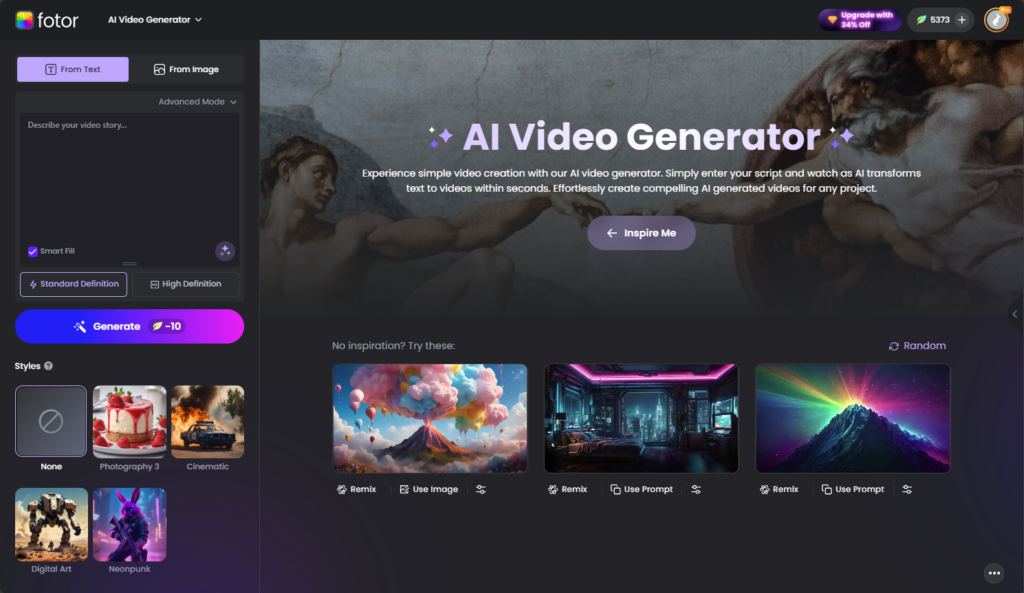
Fotor AI Video Generator is an all-in-one content creation platform combining traditional images with its video editing features. From digital art, anime, game art, illustration art, and photography, this tool can be used for various purposes.
What makes it among the best AI video generator tools is its creativity, intelligence, flexibility, and convenience in choosing your desired style. Professional video creators and social media video influencers can test these interesting features and come up with some new content.
Features of Fotor AI Video Generator
- An AI video generator from text and image
- Advanced AI video models
- Diverse video styles and templates
- HD video export
- Cross-platform support
- Multi-language supported
- AI art community
- Free access and an all-in-one workflow
Runway
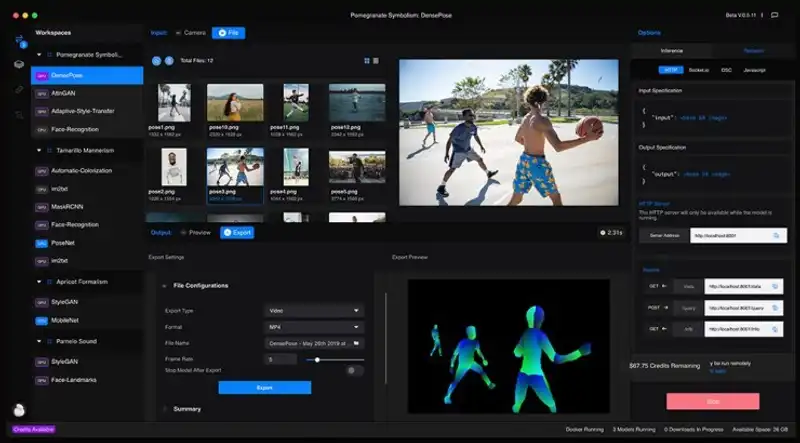
Runway is a platform that combines machine learning with art and design, just like other AI video generators. It ensures the generation of quality videos and images from text prompts, edits footage, and transforms images to create a dialogue. Its features for designing characters have now become a go-to for content creators.
If you need to launch a business or are currently working on your marketing campaign, AI video generators can certainly produce videos for you. It offers tools for voiceovers, video creation, image editing, and almost everything needed for marketing assets.
If you are a filmmaker, you will definitely enjoy using Runway for background creation, storyboarding, and producing full-length films.
Features of Runway
- Text-to-video generation
- Video-to-video transformation
- Animate images
- Background removal
- AI-Powered video editing
Veo 3
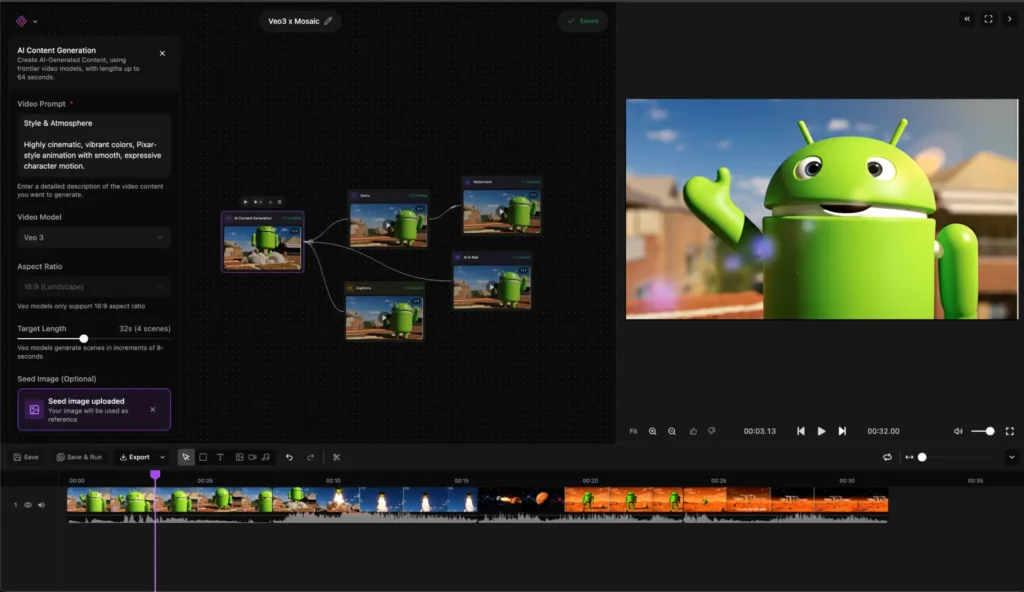
Veo 3 is one of the top AI video generators, creating high-definition videos from prompts and adding native audio integration in it. What makes Veo 3 stand out is its built-in audio synthesis engine. It creates synchronized dialogue, ambient sounds, and background music.
Veo 3 is a text-to-video AI model used by filmmakers, marketers, and content creators. Its videos range from 8 seconds to 2 minutes, running at a smooth 24 frames per second.
Features of Veo 3
- Integration with Google Flow
- Native audio generation
- Understanding of complex and cinematic prompts
- Realistic and authentic physics simulation
- High-end displays eliminating pixelation
- Character consistency and lip-sync
- SynthID watermarking
Descript
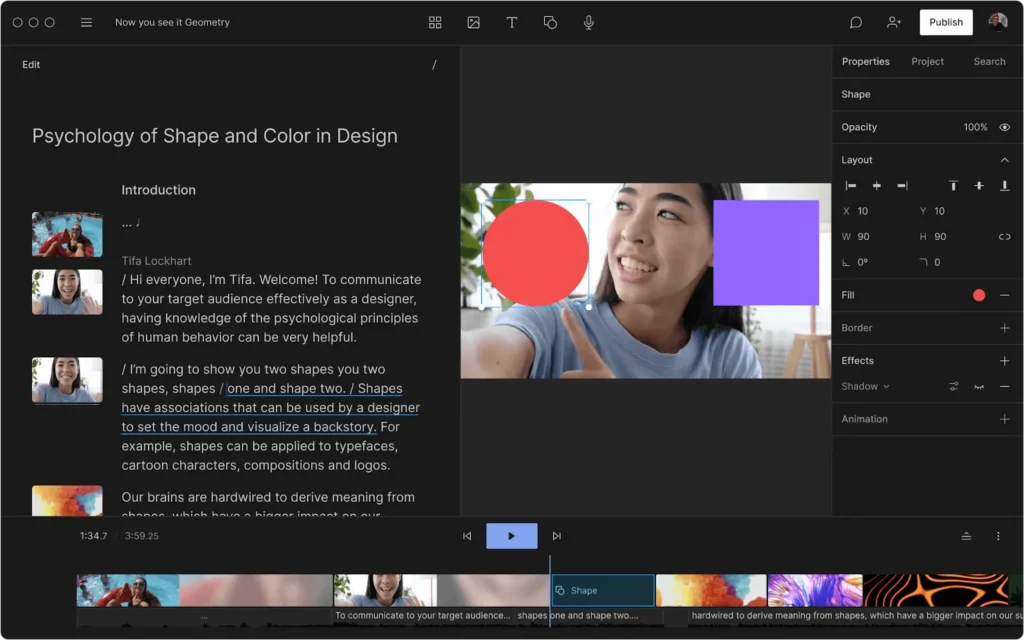
Descript utilizes artificial intelligence-powered transcription and manipulation of media assets. With this top AI video generator tool, you can convert recorded content into editable text, leading to a published audio and video project.
With its machine learning algorithms, it translates spoken words and goes beyond conventional transcribing tools. Descript allows users to keep track of changes without showing concern about losing progress. Its real-time collaboration with people on the same project develops team bonding and enables remote collaboration.
Features of Descript
- Overdub voice cloning
- Studio sound
- Removes filler words
- Automated transcription
- Text-based editing
- Multitrack editing
- Manipulating audio automatically
- Exporting, publishing, and integration
Wondershare Filmora
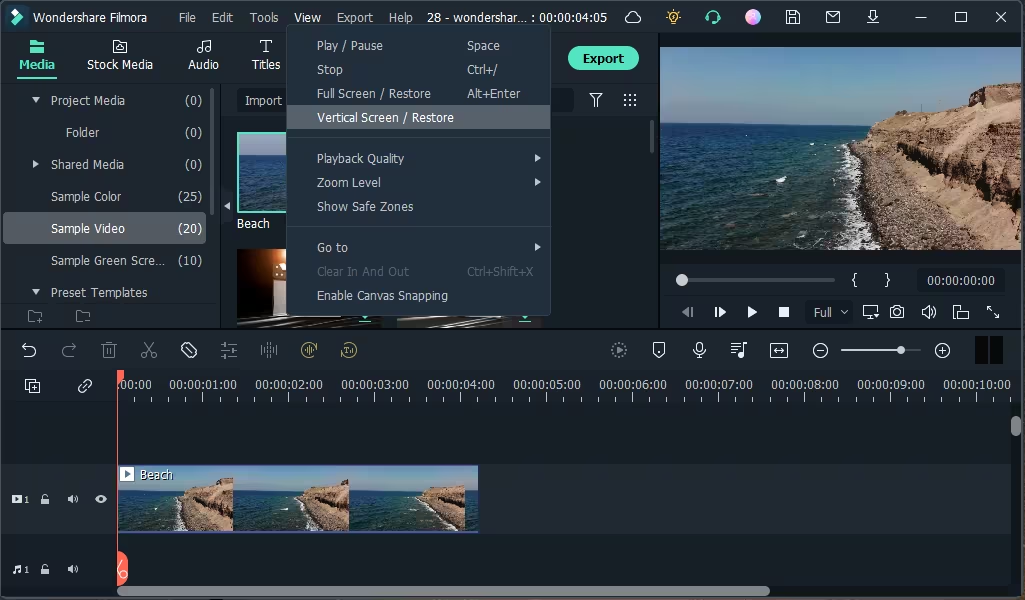
Wondershare Filmora is an AI video editor, now at version 14. It offers various effects, overlays, transitions, and trimming tools with an easy-to-use interface.
This AI video editor lets you apply cinematic color treatments to your video and syncs the translated speech to the lip movements in the video.
From creating a still-image scene, removing vocals, joining multiple clips, and editing video as a unit, you can manage everything.
Features of Wondershare Filmora
- Advanced color correction tools
- Motion tracking
- Chroma key or green screen
- 4K resolution editing support
- Audio editing options
- Slit screen, picture-in-picture along with text and titles
- Speed control
- Stabilization and distortion
- Integrated stock library
Capsule
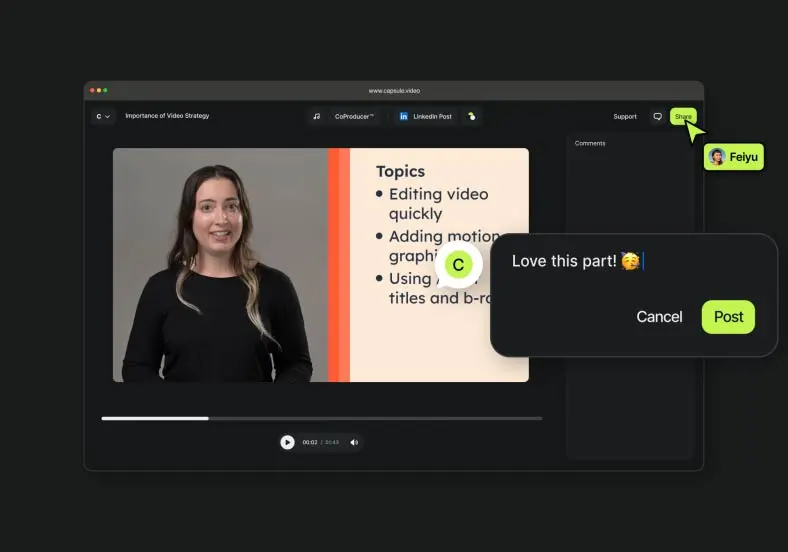
Capsule is an AI video editor tool designed for content and marketing teams. You can utilize real-time collaboration features, AI-powered assistance, and tools to generate studio-quality sound. This is one of the best AI video generator tools used by video editors, advertising managers, content strategists, creative directors, and digital marketers.
Capsule can remove filler words and apply your preferred fonts to the entire library of video components. This is surely a plus for designing on-brand videos.
Features of Capsule
- AI-powered video editing assistant
- Auto frame for responsive graphics
- AI-generated B-roll
- Custom video design systems
- Browser-based collaboration
- AI-assisted captions
Peech
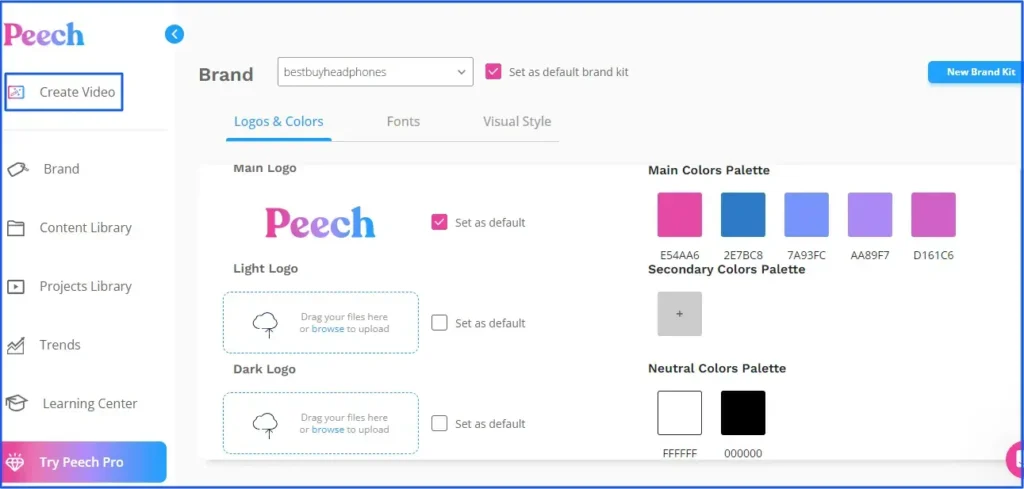
Peech is one of the best AI video generator tools for marketing teams, content creators, and businesses targeting multiple language markets.
It is an advanced platform designed to streamline video management and repurposing for businesses.
Peech supports the creation of short-form videos for various social media platforms for improved engagement and visibility. With the automation capabilities of this AI video generator tool, businesses can optimize their video content workflows, leading to a high-quality output.
Features of Peech
- Automated video editing tools
- Real-time transcription and translation
- Engagement optimization
- Clip generator for social media
- Content repository
- Custom branding integration
Synthesia
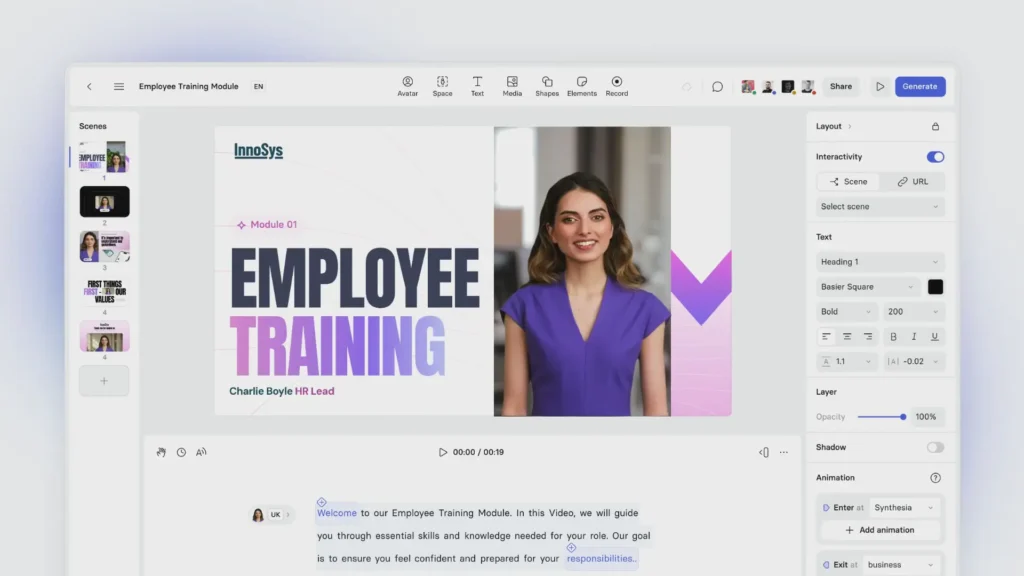
Synthesia is one of the AI video generators that transcribes voice into scripts and automatically splits videos into scenes. It offers a wide selection of avatars and voices, suitable for corporate training videos, marketing content, designing sales decks, customer support, and internal communication.
Synthesia is an AI video generator that creates, edits, and publishes professional videos in minutes without any recording devices. Businesses looking to increase their video production efficiency can create sales enablement videos, promotional videos, and customer support tutorials.
Features of Synthesia
- AI video generation
- Voice cloning and avatar building
- Supports more than 140 languages
- Video analytics
- Video sharing and embedding
- Live collaboration tools
- Multilingual support
- Template library
- Brand customization
- Video player
- Collaboration tools
LTX Studio
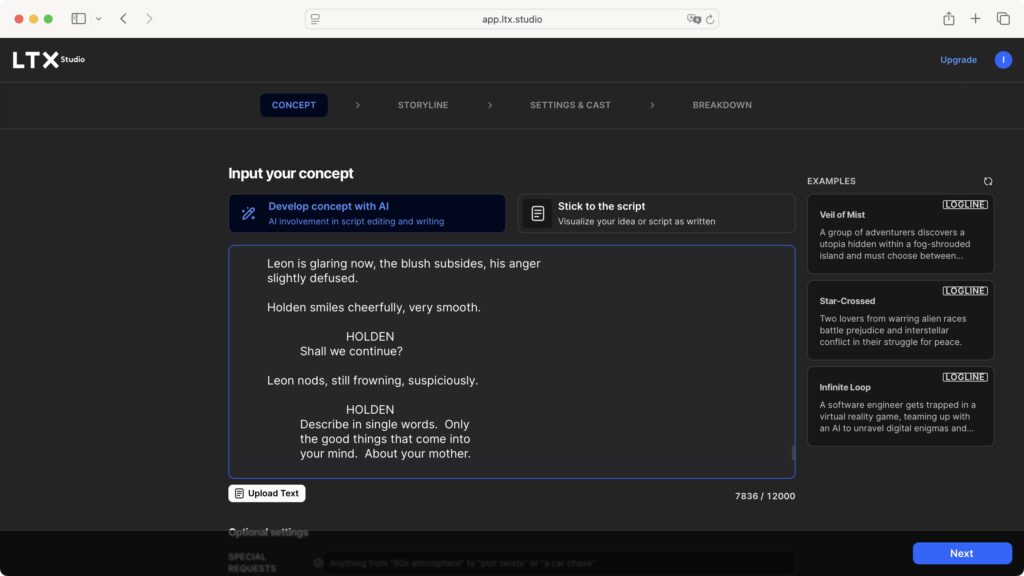
LTX Studio is an AI video generator used for AI storyboard generation, film pre-production, marketing content creation, animatic development, and pitch deck creation. The scripts lead to visual narratives, detailed storyboards with consistent character development, and effective scene sequencing.
The platform also integrates advanced motion planning capabilities, allowing users to preview camera movements and scene transitions. To provide input, select a genre, upload an image for visual style guidance, and write a one-line instruction. It generates posters for projects through various character control tools. The export options include a pitch deck.
Features of LTX Studio
- LTXV-13B video model
- FLUX integration
- Computing seconds system
- MUlti-user collaboration
- Google Veo integration
Sora
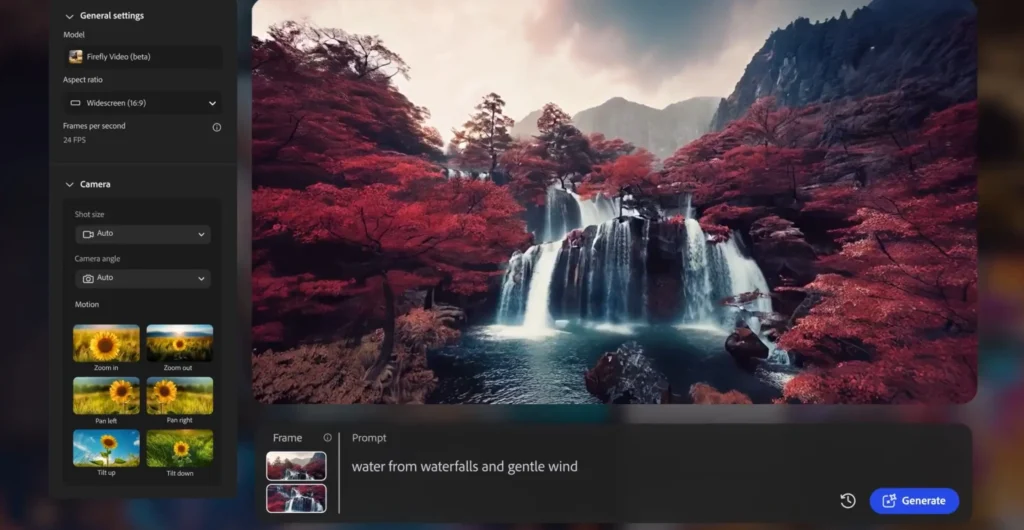
Sora is named after the Japanese word for sky. It is one of the best AI video generator tools, offering easy remixing tools and the ability to generate videos in sequence. Sora is a diffusion model that produces videos with varied training data. Its approach is similar to OpenAI’s DALL-E, producing descriptive captions for images.
Among the significant areas of innovation is Sora’s ability to manage multiple video frames simultaneously. This ensures the objects remain consistent when they move in and out of view.
People involved in advertising and marketing, education and training, gaming, or virtual reality can design creative and interactive virtual worlds.
Features of Sora
- Remix
- Re-cut
- Storyboard
- Loop
- Blend
- Style presets
Hailuo AI
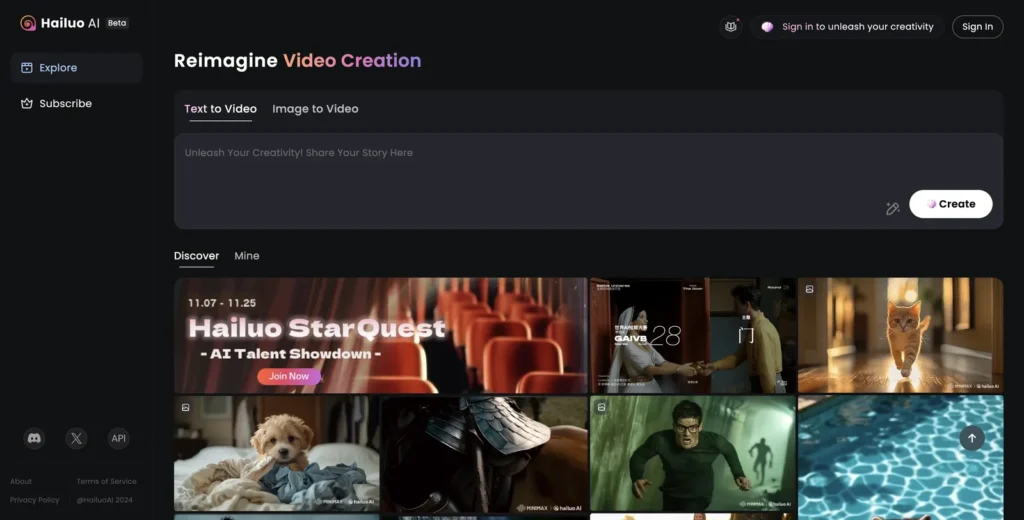
Hailuo AI is an AI-powered video generation tool that simplifies content creation. Suppose you want to develop cinematic videos, detailed product explainer videos, or social media ads. In that case, it is one of the best AI video generators, giving professional results in a few minutes.
Each frame focuses on storytelling, allowing users to tweak layouts and other visual styles without any editing skills.
Features of Hailuo AI
- Prompt enhancer
- Presets and visual effects
- Text to video, image to video
- Camera movement control
- Aspect ratios and camera path editor
- Scene enhancement layering
- Aspect ratio locking
Colossyan
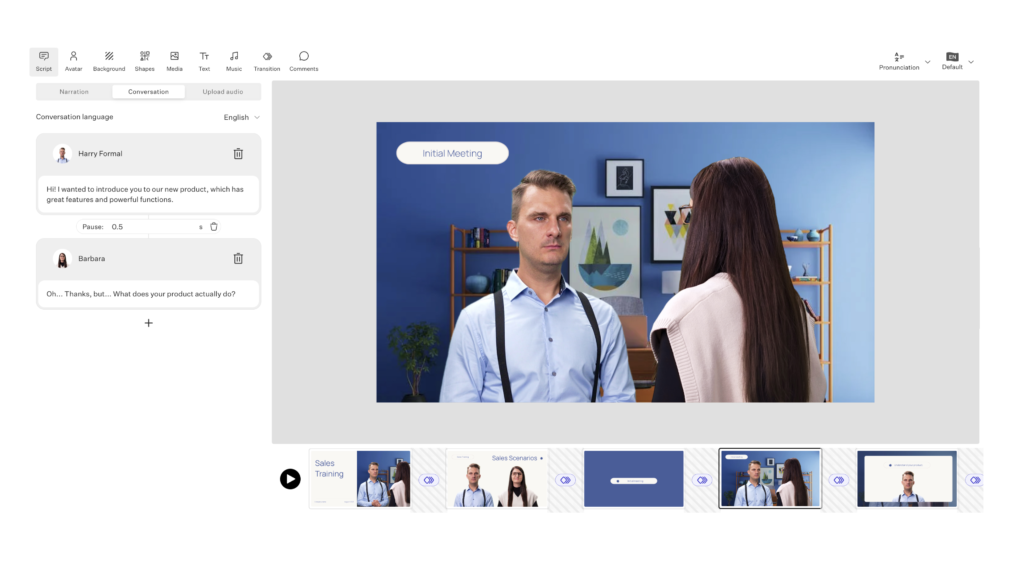
Colossyan is an AI video editor that generates videos from text scripts or documents, such as PDFs and PPTs. You can choose from its diverse range of AI avatars, which feature different ethnicities and styles. It can translate your finished videos into more than 70 languages and change the video’s background, text overlays, and camera angles.
You can use this AI video editor for corporate communications, training, marketing, sales, and social media posts.
Features of Colossyan
- 70+ AI avatar voices in various accents
- Real-time lip sync and automated translation
- Brand kit
- Video templates with subtitles and captions
- PPT and PDF import
- AI script assistant
- Conversation editor
- Integrations and detailed analytics
Final Word
The most impressive feature of these AI video generation tools is that you do not need any design knowledge or experience to create a captivating video. You can utilize the built in features of these AI video editors to streamline workflow, create, fine-tune, and edit your videos. Additionally, AI video generators – no matter how frequently you use them to create and edit videos, handle the heavy lifting, allowing you to focus on tasks that can help enhance the core competencies of your business.
However, if you are looking to create animated videos that blend storytelling, motions, and design together along with various other elements, you might need to hire a professional digital marketing agency in Dubai that offer video product, editing, and animation services. They can help you create compelling promotional videos. Moreover, a full-stack digital agency might also offer social media management services, where they won’t just create video for your brand, but they will also create engaging copy, captions, and even schedule videos for maximum impact.
FAQs
Q1. Which is the best AI video generator?
Popular AI video generator apps include Synthesia for talking avatars, Runway and Google Veo for advanced and cinematic videos, Invideo AI for social media content, and Kling for filmmaking-style visuals. Other options include Sora for realism and Canva for integrating with design workflows. But the best tool depends on your own preferences.
Q2. What is the use of an AI video generator?
AI-generated videos are great for a wide range of creative projects, including social media clips, storyboarding, motion graphics, mood boards, and even presentation visuals. You can brainstorm ideas and move from concept to content quickly.
Q3. What are the limitations of AI video generators?
AI video generators can generate clips of length not longer than 5 or 10 seconds. It can merge various clips, but it raises difficulties.
Q4. Can AI remove the background of a video?
Yes, an AI video editor or an AI video background remover can make your video background transparent in one click.