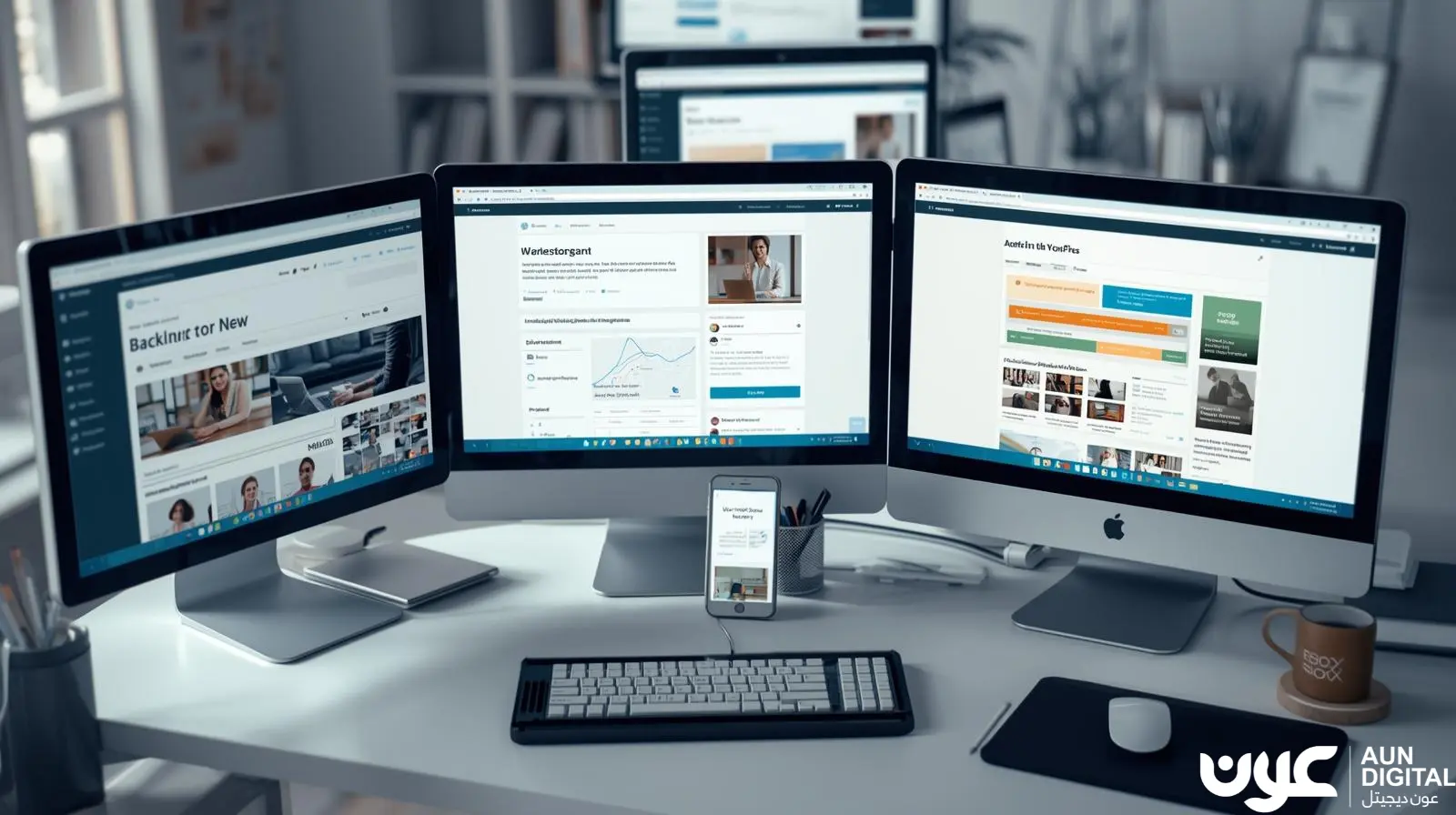When someone talks about the real estate industry, the first thing that comes to mind is making money. Yeah, because this industry is all about the money game!
But only if you play your digital cards right.
Building a real estate website could be as easy as snapping your fingers; voila, you have your website developed. From the searches, design choices, and everything in between, making a real estate website is something big. And by ’big, I mean it!
With our step-by-step process on how to create a website for real estate, you will get to know everything in detail.
This is Part 2 of Our Real Estate Website Series
If you’re just joining us, welcome to our series, where we break down complex information into simpler ways.
In Episode 1, we tackled the key differences between Real Estate Developer Sites vs. Agent Sites and why that distinction matters when building a digital presence.
Now, with our Episode 2, we have a different topic to cover.
’How to create a real estate website from scratch in 2025’.
From attracting leads to promoting a real estate website, we’ll show you how to transform your site into a real business engine.
Why Does Your Real Estate Business Need a Website?
From attracting potential clients to showcasing your work and growing your business, a well-designed website can get you anywhere.
’Should we visit this property now or schedule a visit on the weekend?’ But wait, weekends might be packed, or I might be partying over the weekend. But with an online platform, that is not the case.
Let’s be real; your client is no longer walking into your office unannounced. What do they do instead? They scroll, click, explore, and decide, all online.
Making a real estate website lets you attract clients from other regions as well, so it is an opportunity to grow internationally, right? With a website, you are no longer limited by zip codes.
How to Build a Real Estate Website: A Step-by-Step Guide
Step 1: Map Out Your Strategy
Hiring the best freelancer, paying them the highest, and selecting unique designs won’t work without a proper strategy. Before hopping into the design and development phase, you must know the project’s requirements.
Whether it is a property listing website, a selling and buying website, or a consultancy website, each offers users a variety of choices.
Property listing website:
It includes advanced search filters, detailed property descriptions, and high-quality images with videos, providing users with all the information.
Real estate agency website:
It is focused on showcasing the agency’s services. You will find the ‘About us, Our Team, Client reviews, and Contact us’ pages.
Real estate consultancy website:
This website is for those offering consultancy services. It includes providing solutions for each unique problem.
Selling and buying a website:
This type of website is specifically designed to facilitate property sales, featuring dedicated sections for both sellers and buyers, as well as tools for property valuation and market analysis.
Step 2: Choose a Website Builder
The website builder is the most cost-effective way to create your website.
Who told you that designing a real estate website requires any coding or design experience?
We have named a few features to look for in the website builder to create a real estate website:
Property listing management:
Website builders add, edit, and remove property listings. You must look for features that include detailed property descriptions, high-quality images, videos, and virtual tours.
Interactive maps:
You must enhance the user experience by integrating services like Google Maps, which will help users locate the property.
SEO tools and templates:
Choose a builder with SEO tools and pre-made templates for a practical website-building experience.
Mobile responsiveness:
The website builder ensures the site is fully responsive for all devices. The website builder must allow for customization options as well.
Step 3: Domain Name and Hosting
The domain name is your website’s address, so choose one that is reflective of your brand. The domain name must be simple, including all the keywords, and with the correct extension.
Here are a few tips for selecting the domain name:
Avoid complexity:
Opt for a domain name that is short and easy to type. Avoid complex phrases.
Relevancy:
Include relevant keywords related to your real estate business. This is helpful for an SEO approach.
Opt for the right extension:
We are well aware that ’.com’’ is the most used and popular extension, but you can also consider other domain options such as “.realestate” or “.properties.
Check availability:
You can use domain search tools to verify this aspect and explore other options as well.
Hosting Provider:
The right hosting service ensures your site is fast, secure, and available to visitors.
Here is what you must look for when choosing hosting for your website.
Storage space:
Real estate websites usually store a lot of high-resolution images, videos, and virtual tours. You can start with a hosting plan that offers around 15 GB of storage and 5 GB of bandwidth.
Loading speed security features:
You must aim for 3 seconds of load time. A fast-loading website keeps visitors engaged and reduces bounce rates.
It is essential to protect your website from cyber threats. So, you must look for hosting providers that offer SSL certificates and regular backups.
Step 4: Create your Website
Create your real estate website with AI
Apart from appealing visuals, AI-driven templates provide seamless navigation and an overall better experience for users searching for their dream property.
You can give a prompt about your website, such as ,Create a real estate website with high-quality images and proper details. Include a homepage, an interactive map, and featured listings with relevant CTAs’.
Create your real estate website with a template
From expert-designed layouts to pre-built sections, each is optimized for property listings and sharing client testimonials
You will have access to integrate custom video and pictures and make any changes due to the market demand.
Create your real estate website from scratch
This allows you to build your own estate agent website with its own site architecture and link-building strategy with the user in mind.
Designing a real estate website from scratch builds trust among visitors and leads to higher conversion rates. This also enhances user engagement, offering them a seamless interactive experience.
Step 5: Create Content for Your Website
Engaging readers through high-quality blog posts is a tried and tested strategy.
You can mention the following:
Market reports:
Provide your audience with the insights based on current trends and data to help them make informed decisions.
Property value estimation:
From investing and transaction tips to property value estimation, mention the tips for generating positive cash flow.
Your company’s update:
Word of mouth holds great value. Share news about your firm to keep the audience informed about your company’s values.
Post header and body content:
Adjust the text size of your title and write the post content. Upload your featured image as well.
Please note that these changes will be taking place on the draft, so set the status from draft to public to publish your blog post. You can find all these options at the top menu.
Step 6: Optimize for Local SEO
Optimizing your real estate website for local search enhances your site’s visibility on Google, driving more traffic and ultimately leading to increased conversions.
Here are a few real estate website SEO tips to get you to the top of search pages:
Keyword research:
Utilize tools like Semrush and Ahrefs to identify local keywords.
Metadata optimization:
Ensure each page has a unique title tag and meta description along with the targeted local keywords naturally.
Content and mobile optimization:
Create SEO-friendly content, and ensure your business information is consistent across all online platforms.
Maintain an active presence on social media channels relevant to your audience and focus on their mobile optimization.
Configure SEO settings:
Ensure each image has an alt tag and preview how the web page will appear on the search engine results pages (SERP).
Step 7: Customize your Website
You can drag, move, and edit all the existing elements or add new ones to the layout. You can also change the logo of your website and view all pages in your template to modify them to fit your needs.
Step 8: Add Search Filters
For a perfect user experience, you must add advanced search and filtering options.
Let’s discuss how you can add search filters to your real estate website:
- Phase 1: Create property categories and add fields to your base, such as property name, price, location, and number of rooms.
- Phase 2: Set the scopes and permissions and create a token.
- Phase 3: Map your custom fields.
- Phase 4: Enable and configure search functionality.
- Phase 5: Customize search bar and filter appearance.
- Phase 6: Configure pop-up settings if you want detailed property info to appear in a modal when a user clicks on a listing.
- Phase 7: Preview the page, test search functionality, filters, and check responsiveness.
- Phase 8: Save the changes to ensure all configurations are stored.
Step 9: Add the Collection of your Properties
You must showcase your properties in the best way possible. After all, visuals hold great importance.
This is how you can organize your property listing:
Categorize properties:
Organize your listings into categories. This makes it easier for visitors to find what they are looking for.
High-quality images and videos:
Include a variety of shots, images, and videos along with a 360° view, providing a more appealing experience for potential buyers.
Use drone footage and sliders:
Aerial footage captured by drones helps showcase large properties. Adding a gallery or sliders lets you present multiple images of a single property.
Add virtual tours:
Incorporation of Virtual Augmented Reality allows users to experience the spaces virtually.
Step 10: A Few Important Real Estate Website Features
There are a few features every real estate website must have. Let’s list them down:
Contact form
Place the contact form prominently on your website. Keep it simple, and ask for only necessary information, such as name and email.
Live chat
A live chat feature provides instant support to visitors. It assists them in real time and increases conversions.
Testimonials
Testimonials build trust among people. Such positive reviews are social proof that the project is in safe hands.
About us page
Share your company’s history, vision, mission, and values. You can also introduce your team to build a connection with website visitors.
Map integration
This feature will let users see where exactly a property is located, and they can even discover nearby amenities.
Appointment scheduling
An option for appointment scheduling allows website visitors to book viewings and consultations.
Call to action buttons:
CTA is an element that drives action. It acts as a pop-up notification. You can use CTAs like ‘Book an appointment’ or ‘Call us now.’
Step 11: Test and Publish your Website
Conduct a thorough test to ensure the website is working smoothly. You can test the following:
- Check all links to ensure they direct users to the correct pages.
- Submit test entries in all forms. Verify that submissions are correctly received and that automated responses are working.
- Verify the interactive elements and test on different browsers to ensure it functions across all major browsers.
- Test on different devices to make it completely responsive.
When you are done with all these steps, preview it to ensure everything is in place.
Step 12: Launch your Real Estate Website
By now, your website must be ready for launch. You can hit the Go live button.
Step 13: Promote your Website
Once the website is live, your next goal is to promote it. Here is how you can expand your reach among the target audience:
On-page SEO:
Optimize the website’s content for relevant keywords and use them in meta descriptions as well.
Local SEO:
Usually, clients look for properties in specific areas, so optimize your Google My Business listing and get your site to rank higher.
Creating social media profiles:
Designing a real estate website might have been completed, but its promotion is never-ending. Establish your presence on social media platforms by connecting with your audience and promoting listings.
You can also host Q&A sessions and live property tours and post polls on stories to interact with potential clients in real time.
Email Marketing:
After making a real estate website, when it comes to email marketing, start by building an email list and use landing pages, pop-ups, and sign-up forms to capture leads.
Send regular newsletters with market updates and tips. Send automated follow-up emails to prospects who have shown interest in your services.
Top Platforms for Real Estate Web Designs in 2025
If you want to build your own estate agent website, the following platforms deliver the best results, making them a suitable choice.
Wix:
This online platform is ideal for real estate websites with a massive app marketplace and various industry-specific templates.
The lead generation capabilities and SEO tools make it stand out in the industry.
Squarespace:
The platform has attractive design templates and easy IDX integration.
It also offers an intuitive drag-and-drop interface for easy customization and secure hosting with free SSL included.
If you are looking for mobile-friendly options to showcase your real estate portfolios, this is your go-to.
GoDaddy:
GoDaddy may not have as many features as others, but it provides exceptional marketing tools and a clear IDX integration guide.
From easy domain registration and email setup in one place to 24/7 customer support and hosting reliability, it is a great option for quick launch and simple property sites.
Hostinger Website Builder:
Its AI tools make website building faster and include heatmap features that optimize content placement based on user behavior.
To develop real estate websites, it offers ultra-fast page load speed and an easy-to-use dashboard for editing and content management.
A Few Common Real Estate Web Development Challenges
Designing a real estate website makes room for multiple complexities. Here are a few real estate web development challenges and Aun Digital’s approach to solving them.
| Real Estate Web Development Challenges | How Aun Digital Caters To Your Needs |
| Utilization of data from multiple sources | We incorporate the data from authentic data integration platforms. This practice ensures consistency with the required formats. Our real-time data quality addresses any errors immediately. |
| Meeting legal requirements | We prioritize data privacy and regular security audits to protect sensitive user data. |
| High performance and scalability | Optimization for performance and scalability ensures fast loading times and high availability. We implement caching mechanisms to reduce server load and improve website response times. |
| Property Valuation and Pricing | We assess a property’s value through a Comparative Market Analysis (CMA) and educate clients about their property’s potential worth. Real estate appraisal also offers accurate property pricing. |
| Client Communication | We understand our clients’ concerns and ensure regular updates and follow-ups. Our team incorporates modern communication methods to adapt to the changing client preferences. |
Considering the above challenges, relying on data from sources such as internal databases, third-party providers, and others does not ensure accuracy. Similarly, negligence in the implementation of fair housing laws and advertising regulations leads to reputational damage.
This is why we develop real estate websites through strict data security measures, such as encryption, and conduct regular compliance audits to stay legally relevant. Optimizing images and other media files also play a major role in the development process, as they improve page load speeds.
Real Estate Web Development Challenges We Have Solved
From outdated listings, unreliable third-party data sources, and poor user experience in search and filtering functionalities to inconsistent branding, we assisted our clients in each phase.
Below are our clients.
- Free Room
- Naya Realty
- Sary Properties
- Green Arch
We integrated a real-time internal listing database with validation tools to ensure accuracy and updated property availability, reducing manual errors and increasing buyer trust.
We provided compliance-ready content structures, legal disclaimers, and dynamic property tags that ensure Naya Realty meets advertising laws while building consumer trust.
Cost To Develop A Real Estate Website
The cost of making a real estate website depends on multiple factors, including the selection of functionality, preferred tech stack, number of third-party integrations, and more.
The custom website designs cost more than the template-based layouts. The advanced features, such as chatbots, appointment bookings, live chat, and several other languages, add to the total cost of the website. The complexity of the development of the website increases with each functionality and the custom integration.
The cost of building a real estate website ranges between AED 12,000 and AED 160,000+, depending on the selection of platform and functionality.
To Sum It Up: Aun Digital Builds What the Industry Needs
Now, you must have an idea of how to create a real estate website.
The more your business grows, the more your website will demand changes. Refresh your content from time to time and keep track of analytics to see what works and what does not.
Once published, do not forget to optimize your site for local SEO to get more leads. You must market the property listings to the right audience.
We hope this blog has all the relevant information to build your own estate agent website and the strategies to develop real estate website efficiently.
Working with a reliable web design agency can make all the difference when building a real estate website.
If you’re in the UAE, partnering with professional web designers in Dubai ensures your site aligns with both modern design trends and the specific needs of the local real estate market.
Missed the last episode? Real Estate Developer Sites vs. Agent Sites: What Makes Them Different?
Gear up to read up next!
FAQs
Q1. How to build a real estate website that attracts buyers?
To build a real estate website that attracts buyers, focus on a clean layout, advanced property search features, mobile responsiveness, and integration with MLS/IDX listings. Also, ensure fast load times and strong CTAs.
Q2. What should I consider when making a real estate website?
When making a real estate website, consider your target audience, local SEO, property filters, lead capture forms, and high-quality visuals. User-friendly design and reliable hosting are also crucial for performance.
Q3. How to create a website for real estate agents or agencies?
To create a website for real estate, start by defining your brand, choosing the right platform (like WordPress or custom CMS), and adding features like property listings, virtual tours, and contact forms.
Q4. Is it possible to create a real estate website without coding?
Yes! You can create a real estate website using website builders like Wix, Squarespace, or WordPress with themes and plugins. For more advanced functionality, hiring a developer is recommended.
Q5. Can I build my own estate agent website from scratch?
Absolutely. You can build your own estate agent website using platforms like WordPress or hire a web development agency for custom design, integration with listing services, and lead generation tools tailored to your business.