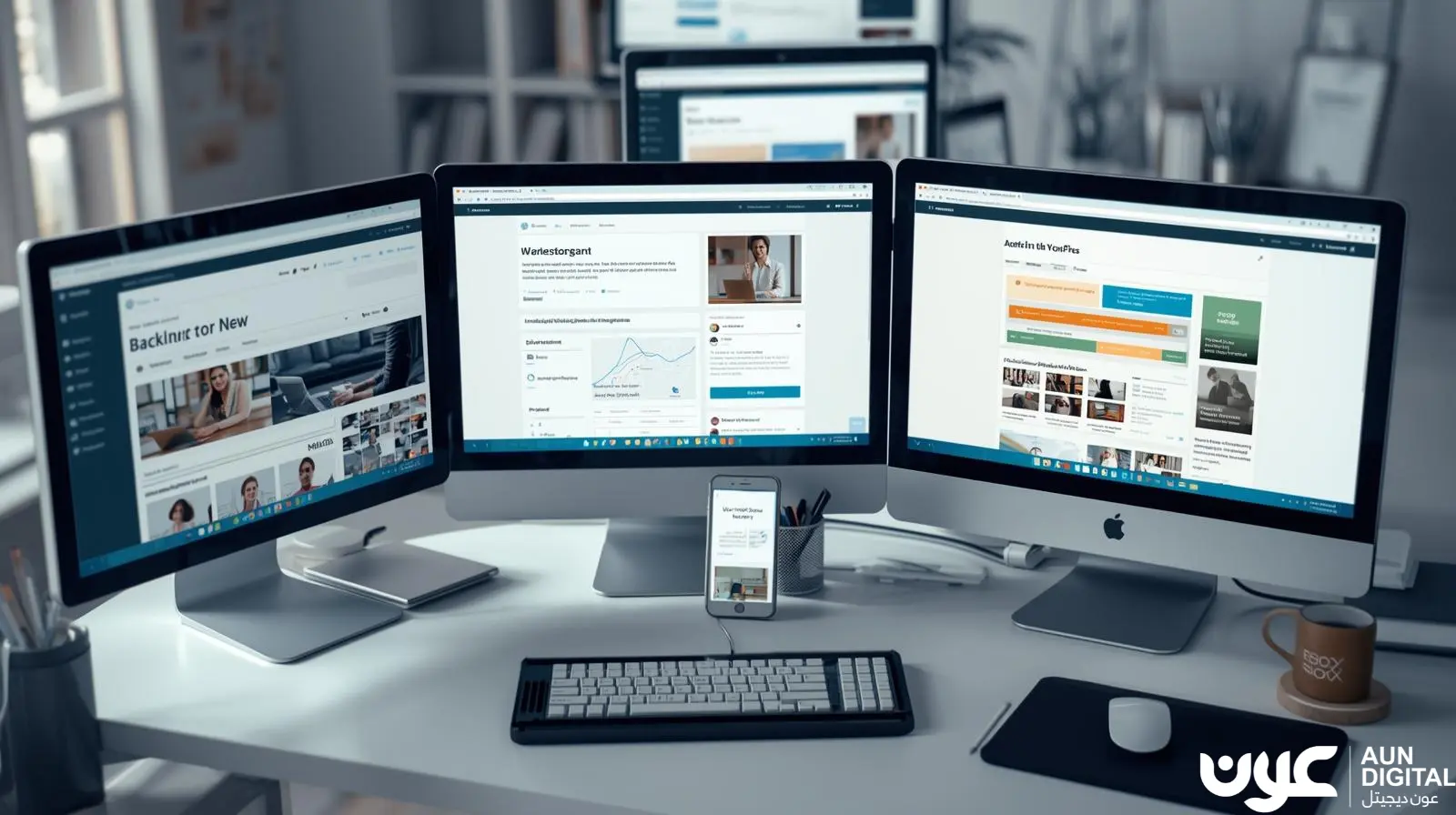Running a single WordPress site already takes time, effort, and attention.
But if you’re responsible for several websites, whether for your business, clients, or an agency, things can quickly get overwhelming. Logging in and out of dashboards, applying updates, handling backups, and keeping each site secure can feel never-ending. Miss just one small update or backup, and the risks multiply.
The good news?
You don’t have to struggle with this anymore. With the right approach, you can manage multiple WordPress sites effortlessly, saving hours every week while keeping all your websites safe, fast, and reliable.
This guide will walk you through practical methods, the best tools, and expert tips so you can focus more on growth and less on routine website maintenance.
Why Managing Multiple WordPress Sites is Difficult?
If you’ve ever tried juggling two or more WordPress sites manually, you already know the headaches involved. Each site comes with its own plugins, themes, users, and hosting settings. Multiply that by five, ten, or even more, and the workload quickly doubles or triples.
Here are the biggest challenges:
- Updates everywhere – WordPress core, plugins, and themes release updates frequently. Updating tem across multiple dashboards is time-consuming and easy to forget.
- Security risks – Outdated plugins or weak passwords across one site can put all your websites at risk, especially if you manage client projects.
- Backups – Regular backups are critical. Missing one backup could cost you data, revenue, and trust if a site crashes.
- Performance monitoring – Each site needs to stay fast and responsive. Without centralized monitoring, tracking performance issues becomes nearly impossible.
- User management Agencies often have multiple editors, admins, and contributors. Keeping their access organized across different sites adds another layer of stress.
This is why structured WordPress site management becomes essential. With the right systems, you can turn hours of manual work into minutes.
Key Methods to Manage Multiple WordPress Sites
There are two main ways you can manage multiple WordPress sites effectively:
WordPress Multisite Management
WordPress has a built-in feature called Multisite, allowing you to manage multiple websites from a single WordPress installation. This works best if:
- Your websites share similar functionality.
- You want a single super admin to control everything.
- You don’t need different hosting accounts.
However, Multisite can get tricky if you want very different setups or need separate server resources.
Third-Party WordPress Management Tools
This is the most flexible and widely used method. Tools like WP Umbrella, MainWP, ManageWP, InfiniteWP, and WP Remote give you a central dashboard to manage everything. You can update, monitor, and secure websites without logging in separately. Before we dive deep into exploring these top WordPress website management tools, here is a quick sneak peak into some of the top WordPress multi-site management tools.
| Tool | Free Plan | Key Features | Best For | Starting Price |
| WP Umbrella | Trial only | Uptime & error monitoring, client reports | Agencies & Freelancers | $1.99/site/month |
| MainWP | Yes | Unlimited sites, self-hosted, open source | Developers & Power Users | $29/month |
| ManageWP | Yes | 1-click updates, cloud backups, Analytics | Beginners & Small Businesses | From $1.99/site |
| InfiniteWP | Yes | Unlimited sites, premium add-ons | Advanced Users & Agencies | $147/year |
| WP Remote | Trial only | Staging, security, backups | Developers & Mid-sized Teams | $29/month (5 sites) |
Best WordPress Management Tools to Manage Multiple WordPress Sites
Here are the five most reliable tools that make WordPress website management simple and efficient. Each tool offers unique features, so your choice depends on your needs, whether you’re a freelancer, agency, or business owner.
WP Umbrella

WP Umbrella offers a clean, user-friendly dashboard where you can control all your WordPress sites in seconds. It’s particularly useful for agencies or freelancers managing multiple client projects because it reduces the repetitive work of switching between websites.
One of its strongest points is automated client reports. Instead of manually updating clients about what you’ve done, WP Umbrella generates professional-looking reports that highlight backups, updates, and uptime performance. This saves hours of manual effort and also helps you show the value of your services.
Prominent Features:
- Centralized dashboard for multiple sites
- Automatic backups and restore points
- Uptime and performance monitoring
- Bulk updates for plugins, themes, and WordPress core
- Automated maintenance reports for clients
Why It Stands Out?
For agencies, WP Umbrella simplifies day-to-day WordPress site management. Its uptime monitoring is detailed enough to catch small disruptions, which helps you fix issues before clients even notice.
Pros:
- Quick setup (less than 10 seconds)
- Detailed uptime and error monitoring
- Strong client reporting options
Cons:
- No free plan, only a trial
- Cost can add up for many websites
Pricing
From $1.99 per site/month.
MainWP

MainWP is a free, open-source tool that allows you to manage unlimited websites. Unlike SaaS tools that store your data on external servers, MainWP is self-hosted, which means your data stays with you. This makes it a great choice for businesses and agencies concerned about privacy.
Developers particularly like MainWP because it’s highly customizable. With a large library of extensions, you can add functionality for SEO analysis, security checks, uptime monitoring, and more. For people running many sites, its abandoned plugin detection is a lifesaver, helping spot outdated or risky plugins quickly.
Prominent Features:
- Manage unlimited sites from one dashboard
- Automated theme and plugin updates
- Abandoned plugin detection
- Email alerts for security risks
- Pro extensions for SEO, reporting, and more
Why It Stands Out?
MainWP is a budget-friendly yet powerful option for those who want WordPress multisite management without ongoing subscription costs. Since it’s open-source, you can customize it heavily to fit your workflow.
Pros:
- Free and open-source
- No per-site costs
- Lifetime plan available
Cons:
- Relies on other plugins for some features
- Interface feels less polished than SaaS tools
Pricing
Free, with Pro plans starting at $29/month.
ManageWP

ManageWP is one of the oldest and most trusted names in WordPress website management. It’s widely used because it offers a solid free plan that covers essentials like one-click updates and monthly backups. For more advanced needs, you can purchase affordable add-ons, which make it highly flexible.
One standout feature is its integration with Google Analytics, allowing you to track website performance without logging into each site separately. ManageWP also offers white-label client reports, which makes it ideal for agencies delivering regular updates to clients.
Prominent Features:
- One-click updates for all sites
- Free cloud backups (monthly)
- Premium add-ons for daily backups, cloning, SEO, and reports
- Google Analytics integration
- White-label reports for clients
Why It Stands Out?
ManageWP is very beginner-friendly. Even if you’re not highly technical, you can set it up in minutes and start managing multiple WordPress sites without hassle.
Pros:
- Easy to set up
- Affordable add-ons
- Reliable backup system
Cons:
- Downtime alerts may miss occasional issues
- Some features require an extra payment
Pricing
Free plan available, add-ons from $1.99/site.
InfiniteWP

InfiniteWP is built with agencies and power users in mind. While its free version covers basic updates for unlimited sites, its premium features are where it really shines. With tools for staging, migration, and malware scanning, InfiniteWP becomes an all-in-one hub for managing dozens (or even hundreds) of websites.
For agencies, the client reporting and user management features are extremely useful. You can assign roles and permissions across multiple sites, making it easier for teams to collaborate. However, its setup is a bit more technical, so it may not be ideal for beginners, as technical knowledge might be required to setup and operate InifniteWP.
Prominent Features:
- One-click updates for unlimited sites
- Premium features: staging, migration, malware scans
- Client reporting options
- User management across sites
Why It Stands Out?
Unlike most SaaS platforms, InfiniteWP is self-hosted, giving you more control and privacy. If you’re an agency that needs advanced features and scalability, this tool provides the flexibility to grow.
Pros:
- Free version supports unlimited sites
- Self-hosted for more privacy
- Comprehensive premium add-ons
Cons:
- Setup can be tricky for beginners
- Premium features are expensive
Pricing
From $147/year.
WP Remote

WP Remote focuses heavily on security and backups while also providing standard management features like updates. It’s a great choice for developers and mid-sized teams who prioritize website protection.
Its off-site backups ensure that your data is safe even if your server crashes. The platform also includes login protection, malware scans, and firewalls, which are often add-ons in other tools. The staging environments are particularly useful for developers who need to test updates before making them live.
Prominent Features:
- Offsite backups and easy restores
- Security monitoring with malware scans
- Login protection and firewalls
- Integrated staging environments
- Professional client reports
Why It Stands Out?
For teams that need strong security combined with convenient WordPress site management, WP Remote is a solid pick. Its balance of backup, staging, and reporting makes it reliable for long-term projects.
Pros:
- Strong security features
- Staging and backup included
- Good support options
Cons:
- No free plan, only a trial
- Client reports could be more detailed
Pricing
From $29/month for 5 sites.
With these WordPress multisite management tools, you can manage multiple WordPress websites effectively while saving time, improving client communication, and reducing security risks. The best choice depends on whether you prioritize affordability, customization, advanced security, or scalability.
Best Security Practices for Managing Multiple WordPress Sites
Managing multiple WordPress sites means you have more entry points that hackers could try to exploit. A single weak spot can put all your sites at risk, which is why security should always be a top priority. Here are some essential practices to follow:
- Use unique, strong passwords for each site. Avoid reusing the same password across different websites. A strong password manager can help you generate and store them securely.
- Enable two-factor authentication for admins. Adding this extra layer of security ensures that even if passwords are compromised, attackers cannot log in without verification.
- Run regular malware scans. Scans help you catch malicious code or suspicious activity before it spreads across your network of sites.
- Limit login attempts to block brute force attacks. Restricting failed login attempts significantly reduces automated attacks.
- Review plugins and remove inactive ones. Old or unused plugins can become vulnerabilities. Keeping your plugin list lean improves both speed and security.
What You Should Not Do in WordPress Website Management?
Even experienced WordPress users make mistakes that create long-term issues across multiple sites. Recognizing these pitfalls early helps you save time, money, and unnecessary stress. Some of the most common mistakes include:
- Ignoring backups until it’s too late. Backups should always be automated and stored off-site. Waiting until disaster strikes often leads to permanent data loss.
- Forgetting to test updates before applying them. An update that works on one site may break another. Testing in a staging environment first ensures stability.
- Installing too many plugins slows down sites. Every extra plugin increases resource usage and potential vulnerabilities. Stick to only what’s necessary.
- Overlooking security monitoring. Without regular monitoring, you might miss early warning signs of an attack or performance issue.
- Not documenting processes for your team. When you manage multiple sites, a clear checklist and workflow prevent confusion and keep tasks consistent.
Final Words
Managing multiple websites doesn’t have to drain your time or energy. By using the right tools, automating tasks, and following best practices, you can manage multiple WordPress sites effortlessly. Whether you’re handling a handful of sites or dozens, consistency and automation are the keys to success.
However, using these tools fluently demands technical (coding) knowledge and a slight misjudgement can disrupt your whole operations. Therefore, instead of trying to master the skill yourself, it is best to consult with a professional WordPress web development company. They possess the knowledge, skills, and personnel required to effectively manage multiple WordPress websites flawlessly, ensuring smooth flow of operations without any disruptions, while you can focus on scaling your business operations and build upon your core competencies. Moreover, a reliable WordPress web development agency offers frequent monitoring, custom security configurations, and proactive maintenance that keep your online assets protected.
FAQs
Q1. What is the best tool to manage multiple WordPress sites?
It depends on your needs. ManageWP is great for beginners, MainWP for developers, and WP Umbrella for agencies needing detailed reports.
Q2. Is WordPress multisite management better than using external tools?
Multisite works well for networks of similar sites, but external tools offer more flexibility and control for independent websites.
Q3. How do I keep multiple WordPress sites secure?
Use SSL, enable two-factor authentication, run malware scans, and apply plugin/theme updates regularly. Tools like WP Remote and WP Umbrella can help.
Q4. What’s the difference between WordPress site management and WordPress multisite management?
Site management uses external dashboards to handle multiple independent sites, while multisite runs several sites from one WordPress installation.
Q5. How often should I back up my WordPress websites?
Daily backups are recommended for active sites, while weekly backups may work for less active ones. Always store backups offsite.
Q6. Do I need coding knowledge to manage multiple WordPress sites?
No. Most management tools are beginner-friendly and handle updates, backups, and monitoring without coding.
Q7. Can a WordPress Development Company in Dubai help with website management?
Yes, they can handle updates, security, backups, and performance monitoring, giving businesses more time to focus on growth.
Q8. Which is better for agencies: MainWP or InfiniteWP?
Both are good, but MainWP is more flexible and cost-effective, while InfiniteWP offers advanced premium add-ons for agencies.